
Still editing Maggie. Mad respect to Stephanie, our editor, for sticking with this and seeing the potential there, because right now I’m slightly embarrassed at having turned in such crappy draft before.
Onto more important matters.
Microsoft snuck AI into the latest version of Word. By default Microsoft sits there and scans all of your documents. Everything you write. They are supposedly doing this through Connected Experiences.
Connected experiences that analyze your content are experiences that use your Office content to provide you with design recommendations, editing suggestions, data insights, and similar features. For example, PowerPoint Designer or Translator.
I have seen several people recommending turning these Connected Experiences off because now they are being used to train the AI. Microsoft really doesn’t want the user to turn these off. They buried it pretty far in the Options menu and they attached a whole bunch of functions to them. In some cases, turning them off may prevent you from printing.
Here is a list of everything Connected Experiences supposedly does. Please make your own judgement.
If you choose to turn them off in the MS Word, go to File > Options > Trust Center > Trust Center Settings > Privacy Options > Privacy Settings > Uncheck Connected Experiences.
If you have additional information, please share in the comments. Just saying “Yes, Microsoft is doing this” or “Microsoft is not doing this” is not enough. I, too, would like to have the definitive answer on this issue, so if you know more and can link a document from Microsoft definitively stating that this is false, we would all sleep easier.
And that is my PSA for today.

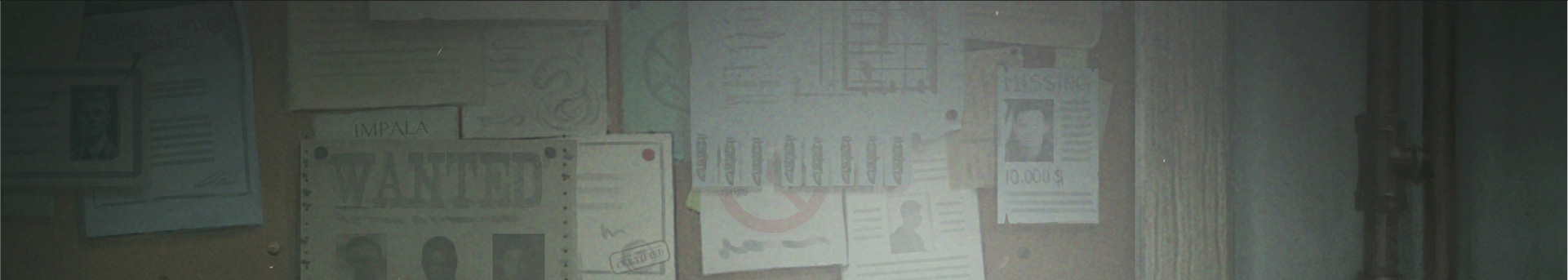
I wonder if government agencies using MS Word are aware that AI is reading their files. BRB, gotta turn mine off!
What???! First?!
Wondering if this applies to their professional suite? I work in healthcare software, so that’s a hard NO on allowing this. I would assume corporate is aware, but I’m going to research it too. Surely they can’t be slipping this into our suite, although I do have that annoying co-pilot window now. We have govt contracts (the VA). What a damn nightmare that would be if anyone not allowed under HIPAA ended up seeing healthcare data on veterans.
This was my first thought! I will have to check my work version
Our company contracted to have our own AI created based on some other AI (ChatGPT or something like it). Once they got it up and running and it had learned enough (I guess), they shut off its access to the Internet and then deployed it to the company. So I’m assuming that the Connected Experience is tying into our company-specific AI instead of going out to Microsoft’s AI.
They had a tech talk kind of thing about it. Everyone was gushing about how useful it was and I was just “eh”. Still haven’t used it.
Do we work at the same company???? Ours is “bucky”
Nope, not the same company. My company branded ours (ChatXXX where XXX is our stock name).
I hear Bucky and I think The Winter Soldier. That actor is good-looking. I would probably have NSFW discussions with that chat bot.
😂 Me too
Ah Sebby. Sigh.
I’d be pretty confident it’s turned on by default on all versions
Government Agencies don’t typically use “off the shelf” software from the retail sales channel that average humans get.
Most letter agencies have IT departments that create an approved disk image with ”features” & “settings” all SET by an IT professional and in specific instances they will require the provider(Microsoft or other) to RECODE OUT things that can create vulnerabilities.
Granted it’s an imperfect process but most of the time there is a person that is trained and responsible (accountable) to stop exactly this type of problem.
I am an IT professional (granted not in this exact area) but I shake my head every single day for the last 20 years at how average uninformed people are being farmed of data by every company.
Fortunately Ilona shared a heads up for everyone! Knowledge is power.
the IRS is still using generic windows 95. have a friend that works there & it’s a nightmare. i’m personally hoping at some point it’s age will turn into its greatest defense. us gen x’ers just need to get senile enough first.
That’s mindbogglingly insecure. Hopefully any applications running on it have their own security, because the OS has none. I remember hitting Esc to bypass the logon screen.
I work for a federal agency and it was enabled on my laptop. I turned it off (thanks Ilona!) and shared the info with others.
Thanks for the update. Highly recommend that anyone who is a student (especially if they are working on research papers or their thesis) seriously consider turning these off. Depending on the institution, this could be grouped in the plagiarism bucket. Just a suggestion
Wow. Thanks. I turned it off, too.
We stopped using the MS office suite a couple of years ago when they kept insisting we had to “upgrade” to the cloud based version, which we would not one but pay a yearly fee to use. Nope. We now use Libre office, which is free and close enough to the Office functionality that there was almost no learning curve. We also quit using Google and Explorer and went to Firefox. It’s getting harder and harder to maintain any sort of hold on our info. Next steps? Who knows, maybe back to a typewriter and snail mail or…gasp…a pen and paper! LOL!
+1 – LibreOffice and Firefox
+1!!!
LibreOffice is a godsend! Been happily using it as a replacement for MS Word for years.
I switched to OpenOffice many years ago when I was a college student and didn’t want to pay even the discounted student rates for ms office. Then a little later I moved to Libre office and never looked back.
Love Libre!
Heartful thanks!
I appreciate the heads-up and the info.
Thankfully, I’m not using Word, though I will have to figure this out when Apple does something similar…
(Not expecting you to do it for me! I will make my son, the IT guy, tell me how.)
I think you can load Word on Macs, right? I wonder if it ties into Apple’s AI, too, or still goes to Microsoft’s. Or maybe the two AIs fight over it. 😉
Yes, as part of the MS Office package for Mac.
Not sure how one AI reacts to a different AI since they are all algorithms from different companies. Companies may use the same code, but it could be in different order from one company to another.
Microsoft has long had its own AI development program and it will almost certainly only use its own exclusively, though it may not differ substantially from other offerings. It should be customized for smooth response on all of its apps. On Mac, I just turned it all off and found a link that said it applies to all 5 apps once changed on any of the five. I remember Word, Excel, Outlook, OneNote, and PowerPoint. I’m not sure if it applies to Edge. That’s all of the Office 365 apps.
“In some cases, turning them off may prevent you from printing.”
I wonder what happens in closed environments. We have computers that aren’t connected to the Internet, so I wonder what happens in those situations. Those tend to have the Enterprise version of Windows installed, though, not Home or Business edition, so rules are probably different.
The more they try to connect everything to the cloud and/or make it dependent on the cloud, I wonder how they address closed environments.
I don’t have my personal computer on the cloud. I wonder what would happen if a computer was not on the cloud, has internet connection, and all the AI connections are turned off, if you could still print?
It would be interesting to find out.
I cannot find “Options” under “File.” But I am using the Mac version. Anyone knows anything about this?
Preferences > Privacy> Manage Connected Experiences (it’s at the bottom)
On the Mac version, go to Word> Privacy> Connected Experiences> Manage Connected Experiences
Oops!
On the Mac version, go to Word> Preferences>Privacy> Connected Experiences> Manage Connected Experiences
Thank you for sharing how to turn this off on Macs!
+1
I’m still using WordPerfect. They’re going to have to pluck it from my cold, dead hands.
P.s. the AL make NO crappy drafts. Just Initial Tippy Toe drafts that everyone knows will need tweaking.
Are you a lawyer?
My brother is a lawyer and still uses WordPerfect. I guess it’s a staple for lawyers??? Until he said that (and that was a decade or two ago) I didn’t even realize WordPerfect was still around.
Yup. Started with The Computer when we had 286’s and finally got a word processing programme that didn’t involve “C\dirwp”after some time. I still love me those Reveal Codes.
I had Word Perfect at my first job in high school (gah! 40 years ago!). I miss the little cardboard cutout that sat around the function keys.
If like me, you don’t use Word much, but live in Excel… same steps. Turning it off in one MS 365 app turns it off in all. And it is on by default.
@mz: I loved WP. I still have my copy with the multitude of 5.25 floppies sitting on a shelf. Word is but a pale imitation. And we won’t even mention Lotus 123.
I miss LotusWrite! I had it on my Packard Bell Laptop from 1992.
Also my family started using WordPrefect on our Atari 1040ST which was an actual computer. every few months they nailed us 3.5 floppies to upgrade to free!
Still remember the pain of leaving Lotus123 for the much less intuitive Excel.
LOTUS!!! It was the best!
Viva Libre Office!
I know all the techies supposedly love AI and we are supposed to be SO EXCITED, but really, no one asked for this. It gives me the creeps and I just. don’t. want. it. in. everything.
I saw a comment recently on a tech forum (Ars Technica, maybe?) that said AI was a solution in search of a problem. And I can attest that every website chatbot that I’ve used has been absolutely useless. Yet every piece of work software or SAAS that I have keeps trying to push it at me. I think the problem is, once one company started investing heavily in it, all the rest had to do the same, just so they didn’t get left behind. And none of them wants to admit it’s a failure, or be the first to abandon it, just in case…
+1 Re: Chatbots. I’m living in the hell that is Medicare signup right now. Absolutely. Useless. I have to walk into the office in person to get anything done.
The live humans there are spectacularly competent and effective. And the two hour wait to see them is not any longer than the time I spend trying to navigate online when my issue does not fit into one of the standard boxes.
(Theoretically you can schedule ahead online, but with my irregular schedule I have to grab the time when it becomes available).
Wow, that is burying it deep.
I haven’t used my MS Office on my Mac computer in a while. I might need to do that soon. I use Outlook more than Word, Excel, or the others.
However, on my work computer, I mainly use Edge, Excel, and sometimes PowerPoint. IT usually takes care of the software permissions.
The good news is that if you turn it off in one program of Office it will do it for all of them.
i just had a snitch at Google about a new tracking feature they’ve installed on some co outers with their latest update. I un-installed Chome. I’m using duckduckgo now.
good luck.
BIG +1 on DuckDuckGo. The library I used to work for made all public access computers use this for the sake of patron privacy years ago.
If you can find it … in DuckDuckGo.
Activate the VPN.
Costs nothing.
+1 DuckDuckGo
+1 mailbox.org which I have to pay for but my Spam is about 1 mail/year
Still a fan of AI in medicine: better in diagnosing skin cancer, MRI and other images. BIG help when being presented with a plethora of different symptoms that just won’t make sense. You just feed them to the AI for a possible diagnosis and usually it will deliver. You can’t know everything and about 5 % of your patients will have something you just can’t figure out.
Does it need to be in Office & Co though, or pretty much everywhere? Nope.
On Macs, it’s under Word / preferences / privacy.
I’m using Open Office. I don’t think that it is bugged but I might be wrong.
It might be time to look into Libre Office and Open Office’s takes on integration of AI.
Thanks for letting us know, I am off to turn it off. 😀 I am not using microsoft office as I prefere LibreOffice but I have files being saved to cloud automatically as I am backup freak (it takes few times losing all your text before you start to save after every few sentences :D) and I guess that they are scanning those files as well.
Thank you so much for this info!! I turned it off on my work computer. I’m not sure I can on the cloud version I’m forced to use for my PhD. The school claims it is private and secure for saving the data of research participants, but now I wonder…
You can always buy Microsoft Office as a one-time, one-computer purchase ($130-150). Turn off the AI functions. Don’t use Word while online and allow Office to update itself only occasionally. Pass versions between computers via thumb drives. Save to your computer or to a removable disk drive instead of the cloud. A pain in the butt, but it keeps your stuff private and safe from the world.
This is my path.
I would still check the setting every time you do a Windows or Office update. I wouldn’t trust Microsoft to always remember the setting, especially if they make a significant change to the OS or Office suite.
1oo% check back periodically–I have a standalone copy of Word (hate hate HATE subscription-based software). Turned off AI features a couple of updates ago and just went back to check on them.
Yup. On again.
I just heard about this on FB but hadn’t heard that turning it off could affect printing. I recently copied and pasted my therapy posts from TalkSpace into Word, never imagining that my privacy could be violated by Microsoft.
I hope that a large number of users complain.
thanks…we use Office 365 in pur org just checked and sure enough it was connected. i have highly sensitiv stuff on my computer. So thanks disabled it now, and will inform others.
Thanks for your PSA about Microsoft Word. I have removed the “automatic checkmarks” on the indicated boxes. Wish I had known they were there, as I have been using Word lately, more than usual as I prepared some documents and notes for an upcoming trip to my lawyer. The insidious loss of privacy is irksome, I appreciate any information provided to lessen this invasion.
I haven’t used any products from Microsoft in so many years.
I use Ubuntu as OS and Libre Office for anything document related, and you can use Libre in Windows also and it’s completely free. You can donate if you want but it is a free licence. It does everything Microsoft Office does.
Thank you for the information!
Now if we could just get rid of Copilot from Windows 11…
When MS moved to subscription based apps like Adobe did, I knew that I wouldn’t be upgrading my Office suite any more. So I use an old version of Office on my Win 10 laptop. Hopefully it will continue working as long as I don’t upgrade operating systems.
Windows 10 goes end-of-life on October 31, 2025. That means they won’t push security updates for it anymore. Unless you intend to disconnect the laptop from the Internet at that time, then you’re leaving yourself open to future exploits. There will be a lot of people still running Win10 but without updates, which means new exploits will be discovered and shared amongst the bad guys but without a mechanism for it to be fixed. So a con to that approach, unless you do disconnect.
mwahahaha. let the robots learn how to talk about stress in structural materials and verbal descriptions of how a building is built. I am the most boring professional word user ever. OPT IN. They see stress and think it’s juicy, then get confused by all the concrete.
and all the controversy regarding hdpe vs pvc in collapsing an expanding soils…. let the good times roll lolz!
I feel it. I write a lot about waste processing. 😆
I am on a Mac and I don’t have “options” under my “File.” I searched help and it said to go to Word then preferences then security, but there is nothing there about connected experiences. Perhaps my word at word is too old…
On Mac, it’s “Preferences > Privacy> Manage Connected Experiences (it’s at the bottom)” according to helpful previous commenters 🙂
Don’t forget to turn it off in Excel & the other Office apps
Thx for the heads-up. I have a purchased (old) version of MS Office that I own and don’t pay a yearly fee for, but thought I’d check anyway, and yes, it is there, and selected.
I opened a doc in Word, clicked File, >options, >more, >general, >privacy settings, and found 3 instances that I had to uncheck to turn it off. Wow, talk about buried!
UNBELIEVABLE, thank you.
FYI, my business version of word provided by my academic medical center does not have connected experiences 👍 👍
🤦♀️
one option is to use LibreOffice. a a private, free and open source office suite. it might miss a few fancier MS Office features, but I’ve yet to trait have an issue with it.
Thank you for letting us know about this. I just turned it off, and you weren’t kidding about it being buried deeply!
Big brother is watching you. . .
Let’s just hope it’s an Orwellian / Asimov mash up and the three laws are in operation or it could end up a Skynet situation.
I’ll be back. . .
Seems many of computer literate of the BDH avoid AI and the cloud. I have two sons and a nephew who enjoy living in that environment with huge Teri bytes of space. They have fun writing algorithms to see what comes out the other end.
I asked for 25 Bavarian family names from the 1800s. The answer I got: Go to Ancestry.com
But a better message came in early this morning. My Innkeeper II was on-the-way.
YAY! Pretty books make everything better 😀
A lot of excited emails in my mod inbox right now, a lot of Subterranean orders dispatched today.
They do! Also Luisas Calender is on the way!!!!!
Useful. Thanks.
I’m not in the right frame of mind to deal with it but I will be soon.
I’m co-managing an all day seminar tomorrow and told literally everyone that I would not be available for anything else Tuesday through Thursday this week. I would add this list of “this won’t take too long” tasks people have given me in the last two days but I don’t have the energy or the temper.
I am generally a cheerful and even tempered person so I don’t always know what to do when I get snippy and openly annoyed, but when I find myself saying, “I will ignore anything else you send me until next week” and then asking for Friday off it is time to step back.
All of which is to say that following these instructions will make me very happy and getting them is the first non-annoying thing I have dealt with today.
Did I mention that my furnace has been acting up and people have been painting my office all week? They did a great job, and I’m very happy to have it done but I have been working in my dining room for two days. When the painters said they were available this week it didn’t even occur to me . . . And whose fault is that?
Rant over. Even if it gets deleted it was worth writing.
As long as you don’t dramatically bite into a bitter radish declaring you’ll never go hungry again, all is good 😀 ! Tomorrow (or Friday) is another day, I see nothing but healthy self-preservation here! Sending virtual support!
❤️ Iam in a virtual seminar now about “helpful heart sets for greater personal and interpersonal harmony”. How appropriate is that?
omg, to think we always joked about Big Brother watching us, there you have it folks.
Makes me glad I still use the student version and not the subscription
Thank you
Yesterday I read this and thought, I need to uncheck this box on my home pc. This morning I woke up and realised: oh [bleep], I need to look into this for work too, because if our outsourced IT dept didn’t uncheck this box (because, let’s face it, they don’t really know what it is we do and how very much this matters in our business, it’s not in any way govt or secret but we do handle _a lot_ of third party texts entrusted to us) we might end up in doodoo.
So I will check today and take action if needed, thank you!
(happy to say I obviously underestimated our IT department – this was turned off on my work computer 🙂 )
NB – for a Mac, it’s Word>Preferences>Privacy>Manage Connected Experiences – just turned off all three tick boxes.
Oops – already said by others!
Thank you for that PSA – Connected Experiences is now OFF!!!!
I love your work House Andrews and it’s sad to hear you criticize yourself harshly. The draft needs ‘shaping’/ tweaking, but it’s a vision that you had and worked hard to bring to life in the face of life doing all that it does.
Sending hugs and deep admiration🫂😍.
I truly enjoy your books.
Thanks for the PSA as well💐
I’m sure Tor didn’t buy a crappy draft from you. At most, you may have handed in a very good and promising book, and your editor has been guiding you to polish said book into the best version of itself that it can be.
And honestly, it’s reassuring to hear that you, the authors, feel that this grueling editing process has elevated Maggie so much compared to earlier iterations. We know that’s what professional editing is supposed to do, but there are always those unlucky exceptions when maybe the editor’s vision doesn’t align with the author’s, and the author is forced to change their story in ways they are unhappy with (whether this pertains to story message, narrative structure, target audience, perceived commercial appeal etc.etc.)
After you come up for air sometime after finishing Maggie, could you please maybe share a bit more about how the editing process reshaped this book? The hints you’ve dropped before really made the BDH curious. So we already know that you were asked to unpack into plentiful scenes some secondary narrative threads that were condensed due to prior word limit considerations, and we know about the request to add tension, lots of it and everywhere; but there must be so much more, right? Like, did any original characters or side quests become redundant while rewriting? Did essential aspects of Maggie’s character change? Did the balance between plot and romance shift? Did the book end differently?
Or, can you tell us what portal fantasies House Andrews likes to read the most–the Heroine saves the book plot from collapsing and returns home (maybe even meets the alter-ego of her book boyfriend in the modern world?), or the Heroine stays forever in the book world (with her new found family replacing her lost biological family)? Not asking for spoilers, just looking for recommendations. 🙂 Thank you.
I was a legal secretary for over 25 years, and I can tell you 100% that these Connected Experiences will not fly. Word can be annoying enough with it overlaying your formatting – these “additions” will make trying to type legal briefs even more challenging. Every time Microsoft “updates” their software they dumb it down, reducing functionality. I’m so very glad I’m retired, and I’m definitely turning this scrap off on my home computer. Thank you immensely for letting us know about the new “updates” and more importantly how to TURN IT OFF.
Wow! Thanks for sharing the steps to control our own exposure to AI. I really appreciate that.
And isn’t it funny how you can tell just how intrusive the software engineers knew this was by the names of the file location markers.
Thank you for this excellent public service announcement. I am thinking of going over entirely to Google docs, but that may not be any better. Sigh…
It’s probably not any better. This link talks about Gmail, but there’s no reason to consider Google Docs any different. https://www.washingtonpost.com/technology/2023/09/08/gmail-instagram-facebook-trains-ai/
When I originally found out about Google training on Gmail, I was slightly amused. If my husband and I are in a (thankfully rare) intractable fight, we’ll take it to email. It lets each person get their full thoughts out, and slows things down enough that we refocus on trying to understand the other person’s point of view and finding a workable solution. The problem for the AI engineers is that we’ve been together for decades, so our “couple language” is extensive enough to not make sense to other people. I wonder how much of our conversations got tossed as garbage phrases.
If I said everything I’m thinking about Microsoft using my writing to train that AI, Mod R would have to delete my post for obscenity.
They have the entire Internet to train that … THING. But now they’re ripping off professional writers and business people? But then, Adobe is using Photoshop and Illustrator to do the same thing to artists. Now they’re bleeding customers. It’s like your bank stealing your money.
Yeah. I have turned off AI for any of the browsers I use. I work in a Public Library. I do not want AI results. I need to cite sources for the answers I find!
Thank you for the info.
My two cents: this type of technology is literally the next evolution of humanity. If we were Neanderthals, it’d be Homo sapiens. However, even with all of the books/movies/shows that point to how awful AI can be, there examples that point to how amazing it can be; think of Data from Star Trek. That’s where we can choose to take this technology.
Next, remember that technology has never *not* advanced. So, we (as humans) need to make an effort to teach it how to be kind. We need to teach it where we struggle and how we overcome those struggles, so that it may grow into the best version of humanity was a whole. That being said, when artists (including authors because literature is art) are in the process of creating, privacy IS important. Maybe contact Microsoft and see what they have to say.
I know Khan Academy Kids has an AI course that it’s using to help teach young children about AI so that can better navigate it as it moves into all the aspects of our lives, so I’m learning right along with my kids.
Historically, when the printing press made books widely available, when the radio came out, when television made it’s way into our homes, and then all of the internet did it’s thing, many were afraid of the chaos it would sow. Now they’re staples in our lives.
People will abuse all things. It takes the kind people, the good people, to help outweigh those who will use such things for evil.
TLDR: It’s a complicated situation and it may be worth contacting Microsoft to ask your questions.
P.S. Rough drafts are just to get the story on paper, if you were able to turn it over to your editor that means you accomplished the purpose of the rough draft! Please do not feel embarrassed for creating art. Your books helped me make it through my depression, and I know others that feel the same. You’ve created such an amazing team and I look forward to any and all of your next books.
Live well. <3
For Mac its Word-> Preferences ->Privacy-> Connected Experiences
…ugh. Thanks for the heads-up.
On MAC:
Word/Preferences/Privacy/Manage connective experiences
then unclick everything
I cannot believe the level of entitlement.
oh jeez, sorry for the repeat!
My work’s office 365 had it enabled. If you’re in the web-based Office, go to Word –>File –> Info –> Privacy settings. You should see a box to uncheck connected erxperiences.
Thank you for the PSA! I work with human-derived materials so HIPAA is a concern. When I checked my work computer this morning, I found that Connected Experiences was on in MW Word and Outlook. I have alerted my departmental IT. This is a serious potential breach of patient identifying information and privacy.
Regards,
Cheryl
Research Specialist
UW-Madison
Much like Photoshop is always like, “are you sure you wouldn’t like to save this project to our cloud? Are you SURE??? Maybe we’ll just keep a little copy over here anyway just in case… no, give it back!!!”
Big fan of Scrivener for writing—hope they never integrate AI. I stopped using word when it became a subscription thing.
Wow! Thank you for the information. It is more important then many people realize.
Insidious!
Well, law firms best be careful because we have a huge duty of confidentiality.
Off to let my lawyers know.
Thanks for the PSA
I just unchecked it. I can’t believe my computing services department didn’t catch this. We do biomedical research and there’s a lot of HIPPA stuff that doesn’t need to be available for Microsoft to farm.
😡 thanks for sharing.
Might want to update with the instructions for MacOS – it’s not under file, it’s under preferences on the main menu. There are multiple things to uncheck. Some earlier comments have the path to use.
Thank you. As we have students in our house that write essays that are not allowed to use any AI we totally appreciate this option. Allow though I doubt that a Chemistry research paper, college level, would not be affected these are chances not to be taken. Nor would college bound seniors want there admission essays helped by the AI. They are specifically not allowed to use AI.
You can find it more easily in Word. Choose File/Account/Manage Settings. The Manage Settings button is where it says Account Privacy.
Personally, I find it useful enough that I’m not worried about Microsoft having access to my data. They have very strict policies in place about what can be done with it and who can access it (mostly no-one).
Thank you 🙂
I still have the 1993 version of Word that came on a disc. I am never giving it up!
omg thank you so much. i was already annoyed that i had to subscribe to edit older documents. good looking out
So I went down the Microsoft rabbit hole and I found this document where they list all the instances that Connected Experiences provide and there is a caveat box about student or corporate accounts, but it’s still gosh-awful to read and feels very loop-holey. NB: One may have to set this separately for the Microsoft Edge browser. Sigh just when you think humanity can’t stoop any lower, it’s this hard to just not have robots munching your private data.
https://learn.microsoft.com/en-us/microsoft-365-apps/privacy/connected-experiences#connected-experiences-that-download-online-content
Thanks so much for this, Ilona! For those of us whose professional work involves working with really sensitive information (including genetic and relationship details), information security and privacy are paramount and these latest developments with the Office suite are worrying.
Have signposted a number of people to your article, so it’s helping many learn and navigate this as soon as possible!
Wow that is deeply buried. Thank you! I don’t want my writing to train anyone’s AI to mimic my writing.
Thank you to all who answered how to disconnect this thing from the Mac version!
Thank you!
MS Office tip, MS Word is the “master application” for MS Office. Settings changed there affect the entire suit. (Other than settings unique to Word.)
You still need to go into the other MS Office suite applications if you want to modify settings unique to those applications.
This is actually not true. This nonsense has been going on for a few days. There is a zero percent chance Microsoft is using customer data for AI training. Since it’s written right there on the contract. So, if they did big corporations around the world would sue them left and right.
If you have more information regarding this, as in you can point to a statement by Microsoft that says they are not doing it, please link it.
I recommend YouTube as a place to start to learn about all these issues. I discovered this trove of assistance when my linux operating system busted and I decided to get a cheap windows. It had been years since I had a windows unit. I was shocked to learn that NOW the laptop insisted I sign into a ms account in order to access the web and to download. MS wanted to control all of my actions and choices, and this was months prior to the recall thing. On youtube I learned how to disable the account, the s mode, and it took hours. I felt angry. And I was never certain.
So I dug deep into my pocketbook and went back to Linux. You can locate companies that sell linux based ready to go laptops and desktops. It is defiantly not as easy imo as windows but can be similar to operate, but for now I know my computer is MINE. There are pros and cons. Pricing. If I may there is a US based company System76 you can check out on youtube. There are others.
And imo when you look at what is happening with *required* mobile phone apps, tracking, voice and face monitoring, the cloud, employment HR companies putting all your information into the cloud, medical companies same, and all smart appliances in your home all tied to the internet of things, from your thermostat knowing how many people are there and where, to the cameras people love to install (inside the house! I don’t get it), to vehicles installed with unavoidable apps going beyond selling your info, your habits, your errors, to your insurance company, facial recognition, surveillance…. Something to think about
I don’t hear any voices raised in concern on any political or gov platform in the United States
Thank you, Stephanie! Maggie is going to be So Good!!!
Thank you for sharing this information. D.Duane shared it on Tumblr. I checked my MS Office, I have a MSLive and the actually software downloaded, and it was running in the background. Turned it all off and blasted this like out to all my friends, family, and coworkers. My coworker and I host a writing group at our Library and I will let our various attendees know as many of them are writing books and short stories.
Make your own decisions but here’s the general Microsoft page on it. Does sound like it could be a privacy issue… The AI part is a bit unclear.
https://learn.microsoft.com/en-us/microsoft-365-apps/privacy/connected-experiences-content
…
To perform their function to help you accomplish a task, some connected experiences analyze content that you’ve created. Common examples include translating text in a document, checking spelling in an email, or suggesting design changes to a presentation.
…
Most connected experiences don’t retain your content after performing their function to help you accomplish a task, but there are a few exceptions. In those cases, Microsoft retains the content for as long as your account exists and it’s used to support, personalize, or improve that connected experience. While it’s retained, the content is encrypted. For more information, see Securing content used by a connected experience.
…
The following connected experiences use machine learning services:
Analyze Data
Editor
Immersive Reader
Ink to Test, Ink to Shape, Ink to Math
Live captions & subtitles
PivotTable recommendations
Suggested replies
Tap
Text predictions
Transform to Web page
Important
These machine learning services are not used for the purposes of profiling you or for the purposes of targeting advertising at you.
Microsoft is committed to the responsible use of machine learning. For more information, see Responsible AI.
https://www.microsoft.com/en-us/ai/responsible-ai
Boy, howdy! They did, indeed, bury it deep. Thanks for sharing.
For those who mentioned Google Docs: https://support.google.com/docs/thread/232015063/how-do-i-opt-out-of-google-labs-for-generative-ai-search?hl=en#:~:text=Hi%2C-,To%20opt%20out%20of%20Google%20Labs%20AI%20everywhere%2C%20open%20a,browser%20and%20restart%20your%20computer.
specifically: To opt out of Google Labs AI everywhere, open a Google Docs document and go to Tools > Opt out of Labs. Then clear the cache in your browser and restart your computer.
So… i took a peak at your release schedule and got kind of dissapointed, what brings me to the following question. You most certainly know your numbers better than any of us, having said that, is it wise to have your only project be 2 years out and an unknown untested seller?.
Hi Apolo,
The Release Schedule only lists projects that are set in stone, and officially confirmed. Not the totality of all projects in plan.
There will be releases in the next 2 years before Maggie comes out 🙂. She is contracted for by a traditional publisher and there’s an official deadline. The other works will probably be self-published and on a more relaxed timetable 🙂
Hope that helps.
Oooo, the plot thickens.
Just my two cents’ worth:
I’ve been using Open Office or Libre Office for all my personal files, as well as work-related records, instead of anything Micro for the last 20 years. Both work as well as or better than the M-word; have excellent features; and They Don’t Cost Any Money, let alone monthly subscription fees.
Because I’ve worked in a law office the past dozen years, I have to upload invoices to the State of Alaska in Excel. Libre Office converts text documents as well as spreadsheets back and forth seamlessly.
I can’t stand to end this note without mentioning how much I’ve been in love with your work since stumbling across one of the Edge novels in 2008. I cringe to think of any amorphous Corporate phantom peeking over your shoulders; training to forge any particle of your writers’ voices –as though you could be synthesized via any amount of spying. Good vibes & best wishes!!!
System engineer here- you may also want to turn off Copilot if you’re using a Windows OS.
Go to Settings > Personalization.
Now scroll down and select Taskbar.
Toggle off Copilot.
I recently updated from a 13 year old MacBook Pro to a shiny new MacBook Air for work. I had to as Safari & Chrome quit providing security updates, making telehealth noncompliant with HIPAA. I asked an Apple expert about transferring my MS Office, specifically for my jargon trained dictation (I’m disabled and dictation is a necessity. Buying Dragon Medical is ridiculous.) I was told not to, it would likely cause problems with the OS. He assured me modern dictation learns quickly. (Sigh) It can’t figure out possessives! Training jargon is tedious.
However, Pages has far less intrusive tracking software and AI. I looked it up. Very modern iPhones, iPads, & Macs have the ability to have “Apple Intelligence.” It’s very new, only available on machines set to US English, and easy to enable/disable. Regardless if you are forced to use MS Suite on Mac for work, or you use something else, if you have to contend with HIPAA, you might wish to turn it off. This is how:
“Just navigate to the Apple icon Menu, click System Settings, and find the Apple Intelligence toggle under Apple Intelligence & Siri.” Toggle on or off.
Pages easily resaves documents to word to send to PC’s. I’m sticking with it, Safari, and DuckDuckGo. Best wishes!
Idk about word, but some voice to text learns your accent and pronunciation to more accurately transcribe your dictation. Don’t know if that’s helpful or not.
Apparently Microsoft came right out to address this specific rumor / concern in a tweet a few days ago.
https://x.com/Microsoft365/status/1861160874993463648
I write books about Microsoft Office and bought 2024 Home & Office edition so I could write my latest books. Realized when I got to the end of the beginner book for Excel that I had to turn on connected experiences in order to access Help.
First time that’s been necessary as far as I can recall. Very annoyed to have to leave it on while I write these books but I like to point people to certain help topics for more info. You can still search for the same info on their website, but it adds extra steps. So obnoxious.