
I’ve been a bit brain dead. I have a crisis of writer confidence, which is a normal part of writer life, but dealing with it kind of sucks. I’ve noticed I’ve been zooming out more and sometimes I find myself watching random videos.
Facebook, in its helpful AI way, has zeroed in on the type of videos I actually watch rather than flick through. Apparently I watch a lot of videos like this. Make sure the sound is on.
There must be something therapeutic about it. So I bought some small supplies. I don’t actually want to make cards. I have a little art pad with watercolor paper in it, and I am just going to make cute little designs in it to make myself happy. I have markers, washi tape, stickers, some Distress Oxide inks, and some cheap stencils.
This can pretty quickly get to be an expensive hobby. The mat our dude is using in the video is about $80. Gordon is not very good at helping me set limits, because his answer to a question, “Do you think I should waste x amount of money on a hobby?” is always yes.
So I am trying to be wise with this situation. What do I actually need? I think the mat is kind of neat but should I get that one? Also, I would love to make designs in photoshop and print them and then cut them out, so should I get a Cricut? What kind? Should I get the Air 2 one, which is on sale for Prime day on Amazon? If I buy a Cricut do I have to get mats or do they come with it?
I noticed a lot of these videos have manual machines that use metal dies, but I kind of don’t want to buy a bunch of metal dies, because I know myself and soon I will have 200 steel dies and buyer regret.
What kind of glue should I get?
Any help would be much appreciated.

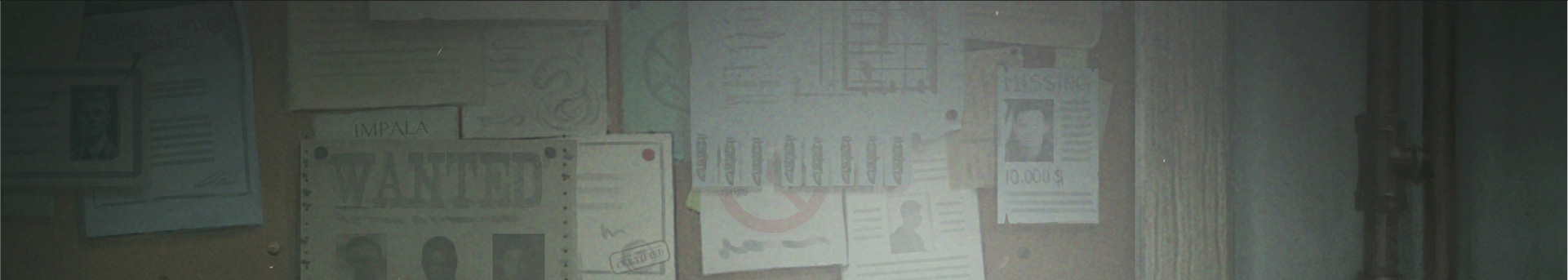
I have a lot of steel dies and a bigshot. I really like a cricut. I have zero time for either at the moment…
I want a cricut. It’s definitely going on my birthday list this year. Sweet red poppy on YouTube has some fabulous videos using all the different cricut machines.
I bought steel dies and a roller when I first started getting into making cards etc and I ended up selling it all and buying a Cricut.
The one thing about dies is that you’re stuck with that one shape and unless you want 50 cards with boats and sails, you will have to buy more dies to expand your collection. That quickly adds up to the cost of a Cricut.
If you learn how to use Cricut (or any similar machines mentioned here) properly, you are practically unlimited to what you can make… you can make exactly the same type of card he shows here using Cricut pens to draw the pictures and cut out some boat shapes or a stencil if you want to make lots of them… add some ink and there you have it.. you don’t have to be restricted to one or the other with Cricut.
Yes the subscription is a bit of a pain – I just pay it to be fair – but as others have mentioned, there’s (legal) ways around all that for people with some tech savvy.
I suppose the question is do you want to make the same kinds of things over and over (in which case it’s dies and a roller) or do you want some freedom on what you do? I make cake toppers and t-shirts and cards and labels (labels with cricut and vinyl are amazing!!!) and have even made personalised ceramic coasters with the sublimation ink.
It’s all a money pit to be honest but if you go in with your eyes open and you’re willing to learn (be prepared for a few mistakes), you don’t have to follow the rules set by Cricut and Cricut gives you more options overall. You’ll never lack something to play with if you want to. 😀
You also don’t have to stick to the Cricut brand for everything… some things do work best with their own brand but lots of cheaper things to buy as well… lots of ways round that if you search online.
Whatever you choose… from one crafter to another, you’ll enjoy something new and have fun! 🙂
At some of my local county libraries, they have cricuts you can use. As well as other sewing and crafting tools including 3d making machines, studios to practice or record,telescopes,notepads all to check out or use there. These and a bunch more stuff. They have a lot these days. It’s a good way to road test your curiosities.
IMO, there is a huge learning curve and it’s a massive time suck. If you only want to make cards, the Cricut Joy is a smaller, cheaper machine that can do that. Plus it takes up less space.
You will probably *want* to buy Cricut access to make cards which is $10/month (or annual purchase). I usually end up buying 3D designs from My3DSVG (she has a website and Etsy) to make into cards.
I use a spray glue (Elmers craft) but people swear by Bearly Art Glitter Glue for a non spray glue.
Hello! A friend directed me here because she knows I have a Cricut lol.
I have the Explore Air 2 and I like it. You can’t do as much as you can with the Maker but it’s significantly cheaper (and on sale) and you can do enough that I think any beginner would be happy with it.
The Cricut comes with one light grip sticky mat that is required to print anything with it. If you need replacements or want stronger grips (lightgrip is great for paper but not always great for vinyl, for instance), you’ll have to buy them.
As far as cutting mats, I just use my husband’s self-healing mat that he uses for making Warhammer figures lol.
I haven’t made many fancy cards, but for Christmas cards last year I just used a regular glue stick for the bigger pieces and an adhesive roller used for photos (I don’t remember the brand; I found it at Michael’s) on the smaller bits.
As for opinions — I really enjoy my Cricut but I don’t use it that often. Part of that I believe is space. But it is a lot of fun to make gifts for friends and family.
As someone with a Cricut Maker, I would say that it’s a decent machine backed by an A+ marketing department. Cricut machines are geared for the casual hobby person who is mostly going to be buying graphics/SVGs online to upload and maybe adding some cute text in it’s software. The very savvy marketing department sponsors a lot of people to make videos and blogs using the machine so there are a ton of how to guides out there. However, as someone who knows the basics in Photoshop and more importantly Illustrator, I wish I had gotten a Cameo instead since it’s features are more geared towards somewhat tech savvy people making their own designs.
If you decide to buy a Cricut- DO NOT BUY USED WITHOUT SEEING A TEST CUT. When people contact Cricut support with issues on machines under warranty, Cricut remotely and permanently deactivates faulty machines. These machines are not returned to a store and Circut sends the original owner a replacement machine. Unscrupulous people sell these “bricked” machines online through sites like Facebook marketplace and many people get dupped.
Cricut does sell machines in bundles that come with mats. However, Cricut brand accessories like mats are relatively pricey and there are many sellers on Amazon who offer knock offs that work just as well for a fraction of the price.
I wouldn’t get one of these machines if I was only making occasional cards, but they are super fun with for stickers provided you have a decent printer at home. They are great for cutting cardstock, vinyl as stickers or as stencils, and heat transfer vinyl for t-shirts. The Maker can do fabric and cardboard too. Happy crafting!
Careful. A friend found that Cricut was the gateway to 3D printing. She’s now up to 2 active 3D printers and one that’s “retired”.
I have a cricut, and I’m on a cricut FB group. It’s fiddly and vaguely intimidating, and they update the software WAY too often, often breaking things…I wouldn’t get one unless you have a real need. I do glass etching and make my own stencils. It’s great for that and cutting cardstock, but the print and cut function is SO delicate…it suddenly stops working no matter how many times you recalibrate. I honestly want to get a manual diecutter/embosser so I don’t have to deal with the fiddlyness of the cricut for small non-custom images, because it’s more trouble than it’s worth unless you’re doing a big project.
I have a cricut. I don’t use it. Why? Because the ipad app interface is TERRIBLE and you have to be a freaking computer genius to get it to do what you want (and save it).
I bought the full meal deal so it came w mats, pens, etc. You have to pay for pre made patterns. I bought a bunch of paper and specialty stuff. The best thing I made (and it took many many hours) was labels for my spice jars printed on contact paper.
That being said cruise Pinterest and see what is out there. Sometimes people will pin articles on pros and cons.
As to the cost? Me dear friend THAT’S what you work for! Good for Gordon for saying yes. He gets it. You are making eno $ to indulge your crafty side. Feeding that need will help you relax so you can go back to writing!
Plus, you keep your mind sharp learning new things! My newest thing is beading stud earrings using youtube tutorials. And learning brioche knitting.
Have fun & good luck!
Art Glitter Glue is the best! There is no glitter in it, that’s just the brand name. It dries quickly, is clear matte, is not too expensive, and lasts a long time. Tombow is also a good glue, but it is designed to dry a little tacky (like a post-it note) so if you get it where you don’t want it, it can be a sticky mess. On your fingers, your project, your desk… For stencils you need some blending brushes or sponges. The company Picket Fence Studio has a product called Paper Pouncers which are a joy to look at (pretty colors!!) and so easy and fun to use! I do a LOT of paper crafting, and have both the Cricut Explore (an older model) and a Brother Scan n Cut. I find I don’t use them often, but when I do , really use them! You can make stickers too! A Cricut Joy might be the answer for you, it’s smaller, less expensive, and doesn’t need a mat for some things (like vinyl). Happy crafting!!
Oh, I also have a TON of the dies for the manual cutting machine (and two of those, one is electric- fancy). Most of them cut out the stamped shapes, but some just do fancy circles, squares, and other shapes. It beats cutting them out by hand!!! I am a Stampin’ UP! demonstrator, so I kinda really like doing all the cards and other paper crafts. 😂😂😂 It is an expensive hobby, but only if you go all out. What you have started out with sounds perfect for you.
Are you sure it’s not the random noises that are making you relaxed while watching these…just saying 😀
As a Silhoutte user, I say Silhouette Cameo 4 with no hesitation. The software is much more versatile and powerful. It is easy to import files other than the studio files. I do a lot of designing and importing for my small business. I don’t understand Cricut Design Space AT ALL. Somebody would have to pry my Cameo out of my cold, dead, hands.
I once fell into the sizzix craze. The concept was awesome the dies were fantastic! So many ideas!! Then after much expense I realized by the time I set up a work station got everything ready and sat down it was time for bed. Working two jobs raising two kids and trying to craft is an exercise in futility. I think I may have completed one project at a women’s group on a Saturday at someone else’s home.
The disadvantage to metal die cuts is you are limited to only that size. Cricuut can cut an image any size you like.
Circuit also has a scoring stylus and an engraving stylus.
Cricut has a subscription service for images. It is 10.00 per month. I still haven’t subscribed. I can use individual images for $.99 each, which then belong to me. I don’t buy enough fonts or images to break even on a subscription.
I find it a soothing hobby. I am not artsy creative, but I love to send punny cards. Cricut makes me look much more talented than I am!
They still have scrapbook classes; some are online. Great way to learn different techniques.
Have fun!
Thanks for mention brain-dead and writer confidence. I’m just coming out of a 2-month pit. Not having publisher deadlines makes it hard, but I’m _very_ gratified when you share the creative (read: writer mechanics and life) side of writing.
I think doing something with your hands may be a break you’re craving. What’s the worst thing that can happen if you purchase a crickt? You let it sit in the box? You use it a few times? You give it away eventually?
Most likely you’ll use it and have a great time and be creative. It sounds fun. Why not try it?
As long as it’s not cutting into your food/shelter/medical money, it’s fine. Living life today is important.
My 2 cents.
Also, here’s a fun distraction:
https://www.atlasobscura.com/experiences/3d-paper-art-online-course
I have very carefully refused to get into Cricut or any paper crafting, because I have _way_ too many crafting supplies already.
That being said I am constantly tempted by all the pretty, shiny, colorful whatnot that comes with paper crafting.
Which is the main reason I know that Dollar Tree sells metal dies, adhesive vinyls, and some of the little tools that are useful to Cricutting.
Also, I saw a YouTube where a person was reviewing purchases from Temu. If I remember correctly one of the purchases was Cricut mats for stupidly cheap. So there may be a cheaper way to feed the upcoming addiction…
Good Luck!
Get a Cricut MAKER, NOT THE OTHER ONE. I have had both and the MAKER, is the best. A bit of a learning curb, but any decent hobby has the same problem You will find so many more fun things to do.
Cricut does take storage space, always a problem…You can find some wonderful designs on ETSY for excellent prices.
Another hobby suggestion is making things out of wool. It is not as messy as painting and you can put it down at any point.
Getting a Cricut is a WHOLE DEAL. The software is as complicated as photoshop and it really take a a lot of time and tutorials to make even something pretty basic. It’s a time investment and not a relaxing one… two cents from a knitter/baker/sewer…
Keep it simple. I use a large cutting board when making cards, a simple Fiskers cutter, and a Cuddlebug or Big Shot. The Big Shot allows bigger cuts. The Circut is mainly if you want to repeat a pattern such as making 30 copies for a class. There are lots of inexpensive dies on EBay made in China and most work well. Dies give you lots of sayings and shapes. Add a few stamps and inks (Versafine is the best) and you are in business except for paper. Use the 30-40% coupons for Michael’s and JoAnns that you can get on their websites and watch for sales on the paper. A few times a year they sell their paper sheets for $.33 verses $.99. Paper is one of my weaknesses. It is my yarn. For the basic card Stampin Up makes a slighter heavier cardstock which is worth it if your card will fold out because it is sturdier. I use glue pens for my lacy dies. But you can get Double Sided glue paper and glue your light weight paper on one side and then cut it out and peel off the shield paper. I like dies because they give a more professional look to the cards. But this be very costly over time. There are so many wonderful stamps, dies, embossing folders and paper plus embellishments. But it can really bring out your creative side.
Oh, Ilona, let me count the ways…you do not need a Cricut especially if you are just wanting to lightly get into this sort of crafting. Get a good pair of scissors- Tim Holtz snips are a good example. Then you can “fussy cut” your images without needing either a die cutting machine or a Cricut. Warning: Fussy cutting is a love/hate proposition. If you end up hating it, then you can consider going to a machine, in which case I recommend a Brother Scan-N-Cut, which does just what it says- there is a steep learning curve, but it’s wonderful when you figure it out. Plus there’s lots of help on-line. You purchase mats separately, and they can be expensive.
I use (and like) art glitter glue for smaller items and Beacon 3in1 for large pieces. You might also consider a tape runner for less messiness. I’m a long time paper crafter and would be happy to share any other information you might be looking for. In fact, if you are ever in NE Ohio, I’d love to have you stop by and use some of my supplies! 🙂
P.S. You are one of my favorite authors and I never hesitate to purchase your books as soon as they come out. Your characters are so real to me and I really look forward to seeing more of them. Helen and Conlan are my favorites.
If you have questions about Cricut machines, go to Jennifer Maker’s website. She does comparisons and tutorials. I have one and have discovered I only enjoy using it for paper crafts. If you have a Cricut, you do not need dies, because the Cricut will cut out all your shapes.
I sew as a hobby. Over the pandemic I convinced myself that my 50 year old sewing machine wasn’t good enough and that I would enjoy things better if I got a new machine. I hate the new machine. It doesn’t increase my hobby pleasure and it turns out I like the planning and fabric collecting more than the producing. I’m going to sell the fancy machine and get a simpler one.
What is it about the process that you enjoy? Stick to those purchases. If the Cricut is part of that, then purchase with impunity.
I ended up getting a Scan n Cut, because you can scan in your designs and then cut them out. you can resize a larger design down. I also quilt, the scan function allows me to fussy cut.
glue guns work on cardstock.
Don’t do it! I bought a Silhouette (the competition of Circut) a couple years ago. I’ve used a handful of times even though I had all these great ideas on projects. Life just gets in the way and it and all the supplies are just sitting there collecting dust.
wall paper paste or a flour based glue (rice, wheat…) No. to circuit. Have you met the term ‘fussy cutting’, try it on designs, it also keeps you from getting to fancy for graphics with your designs! Also Google free fodder challenge. it’s a series of 10 free mixed media lessons. Started Monday but lessons are up on Teachable til Aug 4th….did you notice I said free? yeh, they will try to sign you up for others but —just say no—works for supplies too.
Hi Ilona. Silhouette Cameo 4 is cheaper (I just bought one). And you can use the same mats and 90% of the same things (not the blades though) as the Cricut 🙂 Good luck.
I can’t advise on glue, but my d-i-l got a Cricuit and she is loving it! Does all sorts of stuff from boyscout shirts to cup, mugs and teacher stuff.
I love my cricut. I don’t scrapbook. I have used it to make wall hangings, posters for a high school function, and even the design I glued onto a lass jar to make votive candle holders.
I have never done scrapbooking, cricutting, knitting, quilting, beading, or sewing.
On the other hand, if you ask me about needlepoint kits, piano musicbooks, CDs and vinyl records, cookbooks, crewel embroidery projects…..my house needs more closets, and storage spaces, and wall to wall bookshelves!
Do what makes you happy. If you want to make your own mead, or learn how to tune pianos, or play the ukelele, go for it. The Book Devouring Hoarders will understand.
Ilona, to Cricut is very expensive. I have a couple of friends that have spent thousands. Then they shower everyone they know with little cards mostly. I have one particular friend that I begged her to get rid of the machine. The reason being–she is a fantastic artist and made the most beautiful cards, and while the Cricut ones are nice, they are not as nice as the ones she made using only her own talents.
My advice is–set your self a sane limit– per month if you know you will have to have them all. That way if you lose interest in it fairly soon, you won’t have spent a fortune on it nor will you have multiple totes full of the various items that go with it.
Our local hobby store, Michael’s, occasionally has classes as well. I have the Cricut Air2. I bought it to make planner stickers. Mostly use it to make Tshirts ( Though to be honest it’s actually my daughter who uses it to make t shirts)
Hi Ilona! Former craft store employee here. I’d say get the cricut air explore 2 (or 3) if you want to do simple paper craft projects and are planning on using it A LOT. Otherwise, it feels like a waste to me. A lot of my former customers who wanted the machine either used it for their home businesses or because they were constantly crafting stuff for fun or had projects in mind. But if you’re dead set on making only cards and other smaller things (like labels or stickers maybe), then I recommend the Cricut Joy. It’s a smaller cutting machine mainly for those things. I wouldn’t worry about buying anything besides a basic tool kit if you do get any of the machines because they come with everything you need to start (including a mat). As long as you have the medium you’ll be cutting, you should be good to go. If you do buy a machine and decide to try different projects later on that require specific accessories then that would be the time to go buy them, in my opinion. Don’t buy them ahead because what if you never get around to using them? Hope this helped some and happy crafting!!
Just my 2 cents, and I just started this, but I got a Silhouette Cameo. The reason I went with Silhouette is because my niece has one and she told me that I can take designs from the internet, Word, or wherever and pull it into Silhouette to use. Apparently, if you want to use clip art in Cricut, you have to buy the picture. I’m not 100% sure that’s true but I like to draw in Procreat and I can copy my drawing and paste it in Silhouette so that’s a plus for me. It came with a cutting mat.
Some clip art will work with but May not after an update
Pt two of my answer because I missed the glue question.
Surprisingly it depends on the project and what you’re going for. If I were you, I’d see what your local craft store has in their paper crafting section and decide what fits your project. Of course, you could always just use double sided tape. A lot of the tape in paper crafting sections is acid free/photo safe as well.
I really like my Cricket Joy. My sister bought me the Air2 for christmas, Thx Coll, but I really don’t have enough room to set it up and leave it up. So, the Cricket Joy is small enough to leave up and I use it much more often. It’s right next to my regular work in my studio. So I can get distracted, run away, and come back to work. Both are on Amazon sale.
Yes any crafting hobby gets very expensive over time. I should know as I am now looking to move to a bigger place just so I can use the extra bedroom as a craft room. And will probably need a second removal lorry just for all my crafting stuff. Wools, fabrics, sewing machine, threads part stacks, for cutting machine and dies, paints, sprays, glues, magazines, stamps, stencils, inks ………. 🙂
just get acid free on all supplies if you want it to last. otherwise, get what you want and have fun.
I love these kind of videos but I know that I love them because it someone else doing all the work and I usually don’t have the time or energy to do it properly.
Crafting of any kind is nice but will always be expensive. If you are only going to do it a couple of times keep it simple and cheap. If you plan on doing it more than once a month then maybe you can look to getting all the goodies.
Happy crafting
Oh dear, where do I start! I LOOOOOVE making cards and have a craft room full of stuff. I have a manual die cutting machine and easily over 200 dies. Though if you Just want to do something that is not time consuming or money consuming, just stick with the Distress Oxides and make some sprays/stains. Making backgrounds can be a tun of fun. And heck as you are quite a popular person you could always occasionally have giveaways! Though if you do make fancy water color backgrounds I would suggest investing in an iron just for crafting or get a laminator that you can run your watercolor card stock through to get it back to being flat.
As for the mat, I have a much cheaper $25 magnetic plat form I use for stencils. You can also just use cheap spray glue from Walmart to help lay that stuff down. For putting stuff together on cards, I actually use double sided tape from Dollar Tree and for my die cuts I have a giant roll of 3m double sided adhesive from Amazon(it lasts for a loong time). Though when I get going, I make a lot of cards. I don’t actually use my cricut as much anymore because there is a much better variety of the thin metal dies out there now and cricut is trying to move people towards a pay model anyway.
My favorite tools that I use regularly really are my distress oxide inks/sprays/stains – pretty much anything water color related because you can do so many cool things with it, my dies, and embossing folders (especially the 3d kinds). I should share some of my latest cards on my blog when I get home…but my phone camera sucks.
I am in no use to you there, I don’t have a shred of artistic talent. But it is very beautiful.
Cricut will come with one set of mats. Using design studio to get the best use will be a yearly fee. Make sure your computer software will handle design studio. My Mom and I have had trouble with Provocraft where they update the design studio software and then you can’t do anything or second party cutting instructions you have bought cease to work. Scrapbooking/card making is fun but like all hobbies pricey
There is a definite learning curve to the cricut and being able to use the design space software. You should estimate $300 minimum for machine plus mats plus a few supplies like card stock, adhesives and tools. More realistic estimate is probably $500. You need to have space to set up the machine, and to store it. It is very fun, and there are a lot of great videos on you tube and designs you can buy from Etsy. Cricut design space offers free downloads, downloads for purchase or a $9.99 month membership for unlimited downloads at no extra cost.
Michael’s is a great place to get supplies and they occasionally offer great sales on cricut supplies. And, of course, Amazon has anything you could want.
Like anything, it’s about what you enjoy and how you want to spend your time. If you decide to go for it, you might watch Jennifer Maker’s videos on you tube. Her intro videos are just a couple of hours and will help you get comfortable with the machine and software. They really helped me get started.
I make cards occasionally, but mainly use my cricut to make stickers from art I create in Procreate and then print on a high quality ink jet printer (another expense). If you or your kids like to make digital art, that could be fun.
One thing to keep in mind is the sound of the cricut may aggravate your pets. My dog hates it – he goes as far away from it as he can get. 😉
If you want to get a cutting/printing machine, I recommend getting a Silhouette – they cost less, work consistently for longer and is easier to learn to use. Almost everyone who has a Cricut eventually complains or regrets it (I follow a lot of sticker makers on Tiktok and they talk alot about their machines! XD )
Do you find the videos fun to watch without the sound on? It could be the sound – they are very ASMR sounding – that is relaxing more than what he is doing. Though the cards are very similar cute!
Thoughts from a collector of all types of crafting stuff!
To add some complication to the mix, I love more Silhouette Cameo, which is similar (but better) than the Cricut.
But both of them are just really expensive paper cutters. I use mine mostly to make stickers.
What about taking some classes instead, so that you’ll know how to use the supplies you want to buy? I bought way to many supplies, got mad at myself because they sat on a shelf. I just joined a journaling group, and am learning how to use some of the stuff I’ve squirreled away over the years. Turns out a dip pen, Faber Castell Gelato sticks, and acrylic ink is all it takes to make me really, really happy.
I don’t have any experience with a Cricut, but I’d like to recommend something else that might also help: follow artist/art teacher Andrea Nelson (andrea.nelson.art) on Instagram.
This artist posts short videos showing really fun and easy projects, and even if you don’t feel like doing the projects it’s so much fun just to watch the videos.
The projects require very little investment (example: inexpensive watercolor paints, Sharpie pens,etc.) and the best part is that anyone can do them. All of the projects are especially good for reducing anxiety and stress…and this artist is so much fun to watch, very upbeat and fun!
I haven’t taken any of her online classes, but I think I may try that next.
P.S. Don’t worry, I’m sure your brain will be just fine once you distract it a bit. And your crisis of confidence will go away soon, I’m sure of it! Feel better. 💕💕💕
personally I use a Silhouette Cameo 3 because you don’t need to be online to use it. It does everything a Cricut does, but IMO it’s a little more versatile. And FYI $80 is way too much for a mat
I have no useful advice – this mama don’t craft. (And by don’t I mean have zero talent for.)
I had to post because I adore Gordon’s response. I don’t know if it’s because he’s naturally supportive of your whims, encouraging of your trying something new, or experienced after so many years of marriage and learned the obvious and correct response to a spousal (trick?) question. I’m happily imagining each of them in turn.
And trying to work it into a constructive convo with my own hubby in hopes of inspiring him to Gordon-like greatness.