I had a really frustrating day. I’m going to vent.
It started with the work PC not being able to run MS Word and iTunes at the same time. Tried to check task manager. After watching the cursor creep on the screen for about five minutes I finally got there and discovered 100% disk usage. Turned off Superfetch. Gained a tiny bit of performance. Typing was impossible, so turned off some automatic start thingies, and rebooted.
Waited for reboot.
Waited.
Waaaaaited.
Reboot completed about 10 minutes later.
Again 100% disk usage.
Opening Firefox caused the computer to hang.
Opening MS Edge was even worse.
Even now every half an hour or so, I get a slow cursor creeping across screen and half of the sentence I typed vanishes. My memory usage is at 60% and spiking, and I only have Firefox, Ms Word, and iTunes opened. This thing has 8GB. It should be able to run these 3 programs at the same time without a complete collapse. Disk and CPU usage graphs both look like the Alps.
Have ran antivirus. (I bolded it because people keep advising me to run it. :D) Everything passed with flying colors.
It’s like my computer just decided to throw its hands up and quit.
Did it update itself during the night and the update broke it? Did something burn out? ::shakes computer:: Fix yourself. I have stuff to do.
I shudder to think what will happen if I try to open Photoshop.
This is so frustrating.
Update:
Windows Update logs are now generated using ETW (Event Tracing for Windows).
Please run the Get-WindowsUpdateLog PowerShell command to convert ETW traces into a readable WindowsUpdate.log.
For more information, please visit https://go.microsoft.com/fwlink/?LinkId=518345
Eat dirt and die, Microsoft.

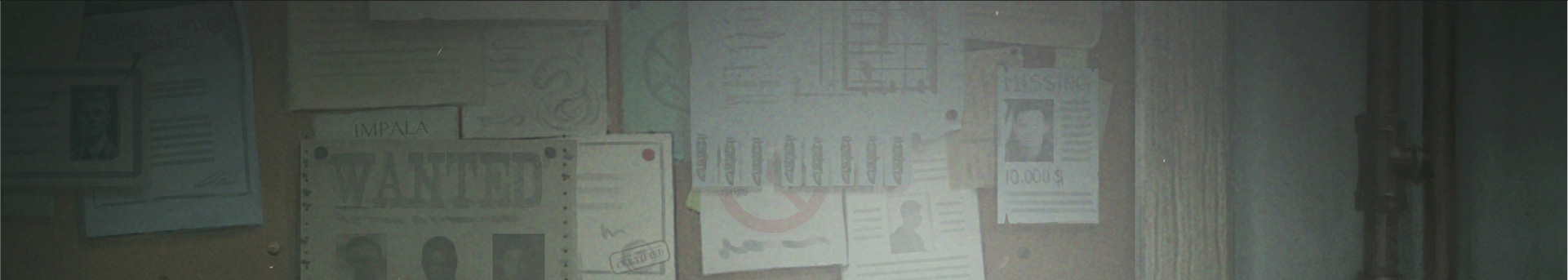
At least you aren’t pregnant. ?!?!?!? I mean that is usually what I say when things are rough. Lol
I would be careful who you say that to.
I usually say, “at least the toilet still flushes”
Defragent your computer.
Defragment. Stupid autocorrection.
Great idea especially if your PC is on an older side. This sounds suspicious though so I would prepare for an option of your Hard Drive giving out.
Blah blah blah blah blah blah blah blah blah blah blah blah blah
I guess you get that I have no idea what you are talking about. I only use my computer to do my taxes and this year it is too old to do that. I am not buying a new computer to use once a year.
Oops this doesn’t make sense here. I was replying to all of the technical computer talk on the previous page.
Obviously my age is showing. Sorry.
Have you tried running ccleaner to clean out your caches? It speeds my machine up no end and change to chrome rather than ie or firefox they are very memory hungry. I run ccleaner once a week to keep my machine running sweetly.
I agree with the comment to defrag your computer. Takes a while, so be aware that this is NOT fast, but might help a little. There are also utilities to delete temporary files – unfortunately, every time Microsoft “upgrades” their OS, they put these useful things in a different place, so where to find them depends on which OS you have. If you really are operating with your disk at or near capacity, the best thing would be to get an external USB drive and move stuff you don’t use every day off to the external drive. that will free up a bunch of space. I would do that first, then defragment, then delete temporary files.
Hope some of this helps!
itunes is a hog of a program to run, you might want to try different software for music. Though if your computer is slowly dying that would not help.
Friday. When I try to sign into Google, a sign appears, with a Google insignia, saying my phone has a serious virus from visiting adult sites. Would be more convincing if I went to adult sites. “To fix the issue please fill out this personal info and go to this unfamiliar site.” I try to notify Google someone is scamming using their site. “Please sign into Google in order to contact us.” Banged my head against the wall and then remembered my roommate was on the other side of the wall. After more appearances of my antivirus buddy, I finally found a way to send a message to Google security without having to sign in first. Never heard back from security, but the next day I could sign in.
Did you figure out which program was causing the high utilization? If is the OS then, yeah, that sounds like a bad update.
Couple issues I have seen recently:
* Inefficient access of a large by a program eventually looks like inefficient/random reads to the OS and this will cause the disk to spike. Perhaps the update has a poor algorithm and is converting a file that actually isn’t needed and could be “fixed” by just recreating – rather than converting to a new format.
* Registry hive corruption – amcache.hve. In this case we still don’t know what caused it, but a ETW merge hit it causing the merge to appear to never come back (hang).
You probably already have these, the SysInternals tools – in specific process mon was helpful to narrow down the file registry hive that was corrupt and allow me to “fix” be deleting (actually renaming) and then rebooting. In the trace the reads had a registry corrupt errors.
Hopefully it will fix itself soon or you can root cause and fix! It is so frustrating when technology that is supposed to make you life easier get in the way and becomes the job itself!
In the words of Dr. Rodney McKay (David Hewlett) in Stargate Atlantis, “Should have used a Mac.”
We got so frustrated with Microsoft malfunctioning and crashing that we switched to Apple at least 15 years ago, with no real trouble since. Even with an old hard drive burning out on a laptop, we were able to retrieve everything and download it to a new machine.
Please Apple, if you are reading this Please send Ilona your newest, most powerful, super equipped
computer to Ilona. No one deserves one more. The fate of several worlds are in the balance.
In my case (on a Mac) the computer was actually full leaving little space to run anything. As I explored and deleted unneeded files (before doing the equivalent of a defrag) I discovered that my ever “helpful” computer had been downloading a copy of every attachment that came in my email (for years) to a folder I never looked at, while I was saving copies of only the things I actually wanted. So a lot of duplication and a lot of stuff I didn’t want/need. When I deleted everything in that folder I magically had enough room to work in.
Go to control panel on your start button. Choose Internet. Delete cookies and temp files. That will give you back some space — probably a shocking lot of space.
Yes – defrag.
Also, did you see what was hogging all the CPU? If it’s a system process then something has gone wrong. If it’s a program – kill iiiittt!! and then you can do some googling to find out how to make sure it doesn’t use so much CPU. I won’t regurgitate it all here.
Probably an obvious tip – use your phone for googling commands so you can do it straight from the commandline (windows button + r directly or if you want a log of everything you’ve done type in cmd and you can keep track of what you’ve been running) it will save your sanity so you don’t have to click through to get to the icons.
Obviously, be careful about what you’re running especially if it’s commands to delete temp files, etc etc
Do not delete system32 folder. Do not delete WinSxS.
May god have mercy on your electronics.
PS – useful command: eventvwr
Will show you windows logs. Usually the ones I check are under Windows -> Applications, but no harm clicking around and seeing if you find anything interesting.
Don’t defrag if you are using an SSD! Just a word to the wise. Defrags used to be the fall back solution but they are not any longer.
If anything I’d bet it was iTunes. That’s the worst written piece of software in the galaxy. I refuse to put it on any of my computers. Sorry, but there it is. 🙁
Hope you are up and running soon.
Malware. Run something for malware.
When this happened to me it was due to system restore points filling the disk – every windows update creates one on the system disk and you don’t need most of them
I’m on Windows 7 (the same thing should work on Windows 10) and I did:
Go to Control Panel -> System -> System Protection
You can delete all restore points on a disk by disk basis and set a maximum amount of disk space to be used. It normally seems to be set to something stupid like 90% of the disk which is mad: 10% seems reasonable
I hope this helps
Thank you Brooke for answering my question about buying audio books.
Exhausted reading your post let alone finding a solution ?
Sorry no help at all here! ?
Be careful! Check your hard drive health – having just suffered a catastrophic failure (soooo much lost!!!) I realise in retrospect it was unwell for a while. Very slow running was a strong indication.
I haven’t used Microsoft products in a long time. Everything I have is Apple. MacBook, iPhone, iPad, and Apple CarPlay all flow seamlessly
Ugh, that sounds awfully familiar. I think I might have had the same problem in December. Windows was trying to do an update but failed repeatedly. And because the update did not finish my hard drive was full. I didn’t know it was connected to the failed update. There was never a notification. I kept deleting programs from my PC but the hard drive was soon full again. It took over a month for me to finally figure out what was the problem. Then days of trying to get the update to work like it should. I was about to give up and formate the whole PC. Already put most of my files on external harddrives. Then, all of a sudden, the stupid update suddenly worked and it was all fixed.
But of course the update comes with annoying new features and now refuses to let me save files in certain places. Can’t use one of my fave programs anymore. 🙁 Microsoft really sucks sometimes. 🙁
I hope you have more luck than I did and everything will work again soon.
You may have had a dozen people tell you this, but I don’t have time to ck comments. See what your memory is reporting. I have seen memory come unseated and that will kill performance. Depending on the age of the system, you might be looking at hard drive issues. Plus Windows 10 should be called Roland
This is sorta hilarious. Not that your computer is driving you nuts, but that it happens to someone who seems pretty tech savvy. You see I have this sister, we have lived and worked together our entire lives; no one needs to know how long that is, and it’s ridiculous, like she has this force field. I literally bought 6 computers in 6 years. It’s like she uses them for a couple months and they start giving up hope. Every other day I’d have to do something to make them have even a tiny will to live. Then a few months after that. Fffft!!! Dead!! Even her watches would go through batteries like skittles, until I made her start using an eco drive. So the moral of the story is, I finally bought her a Mac about 8 years ago. It’s still going strong. Once in a while her force field, which she calls her magic field, will give it a glitch, but I just turn it off and on and it’s like new. She claims it’s all the equipment. Everything nowadays is made for crap. I highly doubt that, as she also tells me constantly if she was 8 inches taller she would rule the world. So yeah. You gotta use a grain of salt, but who knows?
Yup Mercury went Retrograde I think on March 22. Mercury Retrograde occurs when the planet appears to be moving backwards, into its shadow, and thus things ruled by Mercury like communications, transportation, scheduling, etc. get screwed up. This is often when my computer or phone develops glitches or there are major misunderstandings and miscommunication about appointments, etc. I often do a computer back up just before it hits. Mercury will be under this influence until about mid-April.
Microsoft Updates for windows 10 since the Fall have also been causing major problems. It eventually forced me to do the Creators Update in January and since then, my computer reboots itself, with no warning, up to 3 times a day…sigh… Sending you the Tarot Magician who rules Mercury to assist with clarity and getting your computer working again…
We have a local computer show “ Sound Bytes” that has been on the air on various radio stations for over 28 years. They have a website called security tango and it gives step by step directions on how to clean out many issues on your computer. They have different instructions for various operating systems. You should run the “windows waltz”. This is not just virus software but several other programs to clean your computer. The url’s are http://www.securitytango.com and their main site is http://www.soundbytes.com. They are on the local school radio channel now and also live stream on the website. They are a call in show and give excellent advise. Check them out.
There show is on Saturday’s from 12:00 – 2:00pm eastern time
If you are out of disk space, not memory, but disk, then empty your trash.
And look in My documents to see if there are files out there you don’t need. If so, delete or archive them to a USB drive.
And you are backing up all those wonderful story files, aren’t you? At least daily. Buy three USB drives and use them round-robin to back up everything of value. Since the computer is your livelihood you should get an auto-update program, but that’s a topic not suited to a short post. So at least start off with manual backup, starting ASAP..
This is why I don’t miss Windows at all. Sadly, Apple is going down a similar road. In a few years, there may be no real distinction between Mac and Windows for frustration. I hope I’m wrong, because I love my Macbook.
Lol. Sorry, this reminds me so much of the opening scene of A Questionable Client, where everyone offers advice to Kate on cleaning her boots. ?
I volunteer to fly to Texas and fix it for you. *grin*
In all seriousness, Heather is right that defragging isn’t the fix it used to be, and can actually shorten the life of SSD drives over time. If you’ve recently upgraded to Windows 10, 8 GB of memory might be a little bit light, but should be ok for what you listed. There are some good tools that narrow things down for you a bit more possibly, but it’s hard to say without seeing it. The SysInternals suite on Microsoft’s site (free!) is fantastic and has a component called Process Explorer that lets you see the child processes of each process you see in Task Manager. For example, did you know that every tab you open in a browser reserves memory as if you had opened that many copies of the browser? So if you are like my mom and open 100 tabs, leave them open for weeks, and never reboot, you might be able to just close the browser and reboot.
Good luck!
Venting is good. Throwing said computer at computer tech support in massive rage is better. Especially if there click two boxes and say everything should work now and it doesn’t. Sometimes technology is just evil and messes with you.
We have owned computers since the PS 2 debut. Until Windows 10 I did all the maintenance. After an awful upgrade to 10, I gave up and used the firm we hire for the office machines. The suggested I might like a solid state drive. I do like it.
I use Diskeeper for 10 years to defragment the drives. It runs in the background and keeps the machines running smoothly,
Microsoft released the spring update which is supposed to take some time to downliad, then it installs in the background while making backups. It will peg the CPU cycles in the process. Without a reboot, it should take about two hours.
Bill Gates is a space alien sent to earth to slow down earth’s technology. I thought everyone knew that?
Haha :D. I’m so sorry, I’m sure it sounds ridiculous but I am laughing because I feel your pain. This post just pulled me right back to a similarly frustrating experience for me a few years ago. I believe after telling windows and the internet that I hated them with the passion of a thousand burning Suns I became interested in new and interesting insults. The best one I came across was “May the fleas of a thousand she-camels invest your programmer’s short-hairs!” Doesn’t really apply directly to computers but it still made me feel a little bit better 🙂 I’m sorry, I hope it gets fixed soon!
Wow! There are some amazinly techy people on this site offering to help you out! That’s cool! I on the other hand have fantasies about clubing technology to death when it doesn’t work. I feel bad for you because it usually happens when you are your busiest. At least that has been my experience. So I appreciate your final sentiment the most…eat dirt and die Microsoft! Yes!!!
Cryptominer. We’ve had a dozen computers at work get hit with this. Instead of the old type of virus where they hijack your pc and encrypt it and hold it for ransom the new virus trend is hijacking your pc and running crypto miners that use your cpu to search for digital currencies. Do you remember the old SETI project where you could run something on your pc when it wasn’t busy and basically seti was farming out little jobs to millions of connected computers to process large jobs with many systems. This is a lot like that except it’s a virus that you didn’t ask to install and only the criminals doing it are getting money. It’s damn frustrating. I do not know how to get rid of it, so far we’ve found the offending processes in random folders and deleted them. Our virus and spam filters have not picked it up so far. Frustrating is an understatement. For my home systems I haven’t figured out how to prevent it but keep updating my bitdefender and Malwarebytes to try and prevent it. I sincerely hope you find a solution. Slow PCs make me want to chuck them off the roof.
I would recommend installing CCleaner to monitor disk usage. It’s a free program that does an amazing job at finding and deletingthose pesky temporary files. I would also install malware bytes to check your computer for malware. (This is different from an antivirus). Good luck.
When this happened to me–it took an hour and a half to open one email– my hard drive had died, utterly. The computer was trying to run a very basic OS off the back up external drive, which is why it took SO LONG–hope this didn’t happen to you! You use Time Machine to back to another drive, hopefully, if you’re on a Mac– saved my life more than once! Hoping for the best–
Ilona Andrews i am sorry you are having computer problems. Never a good thing. I run a Windows 10/7 hybrid. I do a full backup to dvds first of month and full security scan every Sunday. I defrag on a weekly basis. What I have found is the Microsoft updates may or may not resolve more issues than they create. I have gigabytes of drive tied up by the freaking error logs and system backups that Windows does every time windows / computer crashes. So far nothing Microsoft has recommended I try has freed up all the space consumed by the error logs and system backups. On positive thought side, eventually i will work my way up the tech support chain to someone who is a hybrid system guru. Of course by then I will have upgraded computer. Murphy’s Law.
Anyway, good luck with your computer issue. To give you a chuckle, you could be like my 75 year old Mother. She has locked herself out of her email and computer. No clue how she locked system admin out too but he is a bright computer knowledgeable 19 year old teen. Sigh. Always something.
A lot of programs insist on using the c: drive, no matter how much space you have on the other drives. It sounds like you are slowing down as the computer swaps out program bits you are using, changing and caching. Although all the defragging, etc may help a little (and take forever) the problem will probably return. The easiest fix and better long term solution is probably swapping out the hard drive for a larger sized drive. Also if you can install programs to other drives, or the files created by them, that may help the future creep that will fill the c drive. I have had this problem in the past and used another computer to copy one drive to a new drive, then switch out the c: drive. Once everything was up and working, I uninstalled and reinstalled some programs to other drives. It works better in a desktop, but there are work around for laptops. I hope you have found a solution that works for you long term.
You need to look at exacly what is using your CPU cycles in Task Manager, not just how much. Look at Processes and sort the CPU column. I’ve had troubles like this with Windows Update not being able to figure out what the %&%$ it needs to update. If it’s svchost.exe then you need to drill down to what services that process is running. There may be more than one instance of it. The other usual suspect is your antivirus checker – it may have decided to do a full scan and wandered off course.
Also, I’m still running Windows 7 so I don’t know if the steps are the same for more recent versions. Hit the start button and in the seach option type in “cleanup”. It should give you a bunch of options to get rid of crap that you don’t need. Logs are a favourite disk hog. Remember, whenever you delete something it isn’t really deleted – it goes in the “Trashcan” – it isn’t actually erased from the disk until you clear the trashcan, so it’s still taking up space. Finally, if you don’t want to upgrade your hard drive, consider archiving some stuff to an external drive.
Maybe it will return to normal when the magic crashes? You might want to check your surrounding fauna just in case!