I have Advantage Kinesis, which is good for typing but nothing else. Photoshoping is very difficult, and gaming is pretty much impossible because the layout makes it difficult to press WASD keys with any other fingers but the ones the keyboard is designed for.

I also have a G910, which I plug in for gaming and other tasks, and it destroyed my fingers again just from doing the edits, because sometimes I forget to switch and editing is easier on this keyboard. It’s hurts to type.
I am tired of switching back and forth. Any recommendations? Something with softer keys, preferably with Cherry switches and volume control, but with letters that don’t rub off.

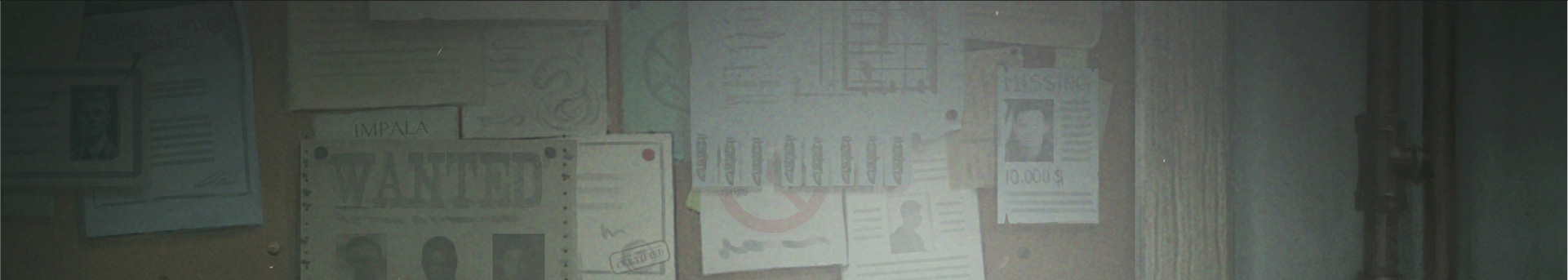
How about a USB switch so both keyboards can be plugged in and you can easily switch between them?
You don’t even need a switch, you can just leave both plugged in and they both will work.
That’s correct – you can plug in as many USB keyboards as you want if you have the space on your desk. Or possibly on a shelf just above the computer. The computer will recognise them all as HIDs (Human Input Devices) at the same time – they won’t conflict.
You could also have one on the desk and the other in once of those pull-out trays that fit on the underside of the desk.
That’s what I was thinking – plug them both in and have one on the desk and other on the pull-out shelf, should be convenient
Guys, I have a small desk. If I have two keyboards on it, there will be no room for my morning tea. 🙂
I’d try microsoft natural, mine is old ps2 but I hear they have an usb model. Put a drop of glue on the home row index finger keys, it will help finding those keys. Less stress on wrists and keys are easier to reach
I use the Logitech K740 illumnated keyboard. It has a built in wrist support, the keys are very low profile, very easy to type on (soft keys – very little pressure needed on them). Not sure how it would be for gaming. but I bought my own Logitech to use at the office because I used the company standard issue keyboard for two weeks and got trigger finger. No problem with the Logitech though.
https://www.logitech.com/en-us/product/illuminated-keyboard-k740?crid=27
This is the same keyboard I use as I find the low profile really nice and my other hand is on a wacom so the matched levels are nice on the shoulders. I do add squishy arm rests in front though cause desk edges are still an issue.
This won’t have the cherry switches, but it is a nice alternative to consider. I use mine to game well enough. It’s the keyboard model I’ve been using for years and I use them at home and at work.
That’s the same keyboard I use too! I like the laser back etched letters because I used to wear the letters off every six months on all my others. I bought one for work and one for home, love it.
Me too. I have used these keyboards for years. My husband and I love the ‘comfort duo’ keyboard and mouse pair. Both of us type all day (he’s a programmer) and it works great for us. We do add additional wrist guards so that we don’t strain the tendons.
I use ergodox. The customization is super easy, any cherry switch is available.
https://ergodox-ez.com
This one looks bomb
Ditto what Bri said. I have the same one above. But I’m thinking of this one now.
I’m not sure it would solve your gaming issue but the Microsoft Ergonomic 4000 has been my go-to keyboard for years now. Sadly the letters do rub off when you type as much as people like us do but I do not have any hand or wrist pain using this keyboard. They used to have a wireless one but that got discontinued a few years ago.
I have this keyboard, and you’re right: for typing (including heavy use of the number pad) it’s great. Wrist and finger pain are greatly reduced!
My challenge, though, is being only 5’1″ with proportionally short arms – I would love an ergonomic keyboard with an integrated touchpad. The only ones I can find online get terrible reliability reviews… any suggestions?
This Logitech has been my go-to for years. https://www.logitech.com/en-us/product/wireless-keyboard-k350?crid=27
After some years, the letters do start wearing off, but it’s the most comfortable keyboard I’ve had.
I got this Logitech keyboard to use at home and work. Expected an awkward learning curve (my mom has an ergonomic one that takes getting used to) but my fingers acted like they’d always used it! I love it! Very comfortable for my wrists too. It’s wireless which is great because I can sit on my recliner and type much easier on this than my laptop keyboard, and have the laptop on my legs at a convenient distance for my bifocals.
Second. I have a pair of them at home, and find them a good compromise between full ergonomic and straight keyboards.
I have the logitech wireless ergonomic one like this one too.
I love it because no wrist pain or finger pain after hours of typing a day.
It has louder keys than other ergonomic models. And yes, eventually the letters will run off.
But I do love it.
I really wanted the Ultimate Hacking Keyboard, but the touchpad module hasn’t shipped yet.
Seconding this keyboard. It’s been my go-to for over a decade. Every new job, I make my boss buy me one.
I use that keyboard at work. No wrist pain makes me very happy. 2 things I wish. 1. Low profiles keys 2.Wireless option
Third for the MS keyboard. I have an absolutely ancient, plug in one on my docked set up and I’m seriously considering getting a second to use even when I’m not docked sometimes, just plugged into the laptop. I don’t do computer gaming, so I don’t have any idea how it would work for that.
+1. No gaming to worry about, but no wrist pain. I could never go back to one of those little squared off keyboards.
This! The only problem I have is that swapping the Windows/Apple key when I switch from home to work. 😛
That’s the keyboard I use at work! No one else wants to type on it because all the letters have rubbed off, but I love it. My hands are big and the split keyboard is so roomy (for lack of a better word). I did have the wireless but as you said, can’t get it anymore.
I think it’s the same as one I use (Microsoft Natural?) though I haven’t had any issues with letters rubbing off. It’s the only Microsoft product I own, ironically, unless you count my kids’ Xbox.
You might be able to go with an A/B switch to switch between the keyboards, although I’ve never tried it with keyboards. I’m usually doing the whole KVM thing, where I’m switching from one computer to the next and using the same monitor and keyboard.
you could try the t9 professional from walmart. maybe with the left hand not confined to single keyboard might help some and just have the right side use the rest of the keyboard. could be an option.
das keyboard or something you design yourself from wasd
my last keyboard was a portal themed one from wasd keyboards and I love love love it.
(mine is cherry mx green, which probably isn’t great for your hand issue)
I got tired of replacing keyboards because I would rub the letters off. I use an Apple Magic Keyboard II, in space gray (because I like the color and I’m possibly an awful human being. That and it matches my iMac Pro. I’m so terribly spoiled. 🙁 )
So… ultimately, I like the way this thing types. I feather my fingers over the keys most times. I don’t want a hard keyboard. I can’t use mechanicals. They make my hands hurt.
This is the first keyboard I’ve used in a long time that gives me no problems whatsoever. My wrists and elbows don’t hurt. My hands don’t ache. It was expensive, at like $150 freaking dollars. But it works for me and I like no pain. I will fight anyone who tries to take my babies away from me. I have spares. Just in case. (Okay, the spares are actually nearing the end of their lifespan, and the thought of not having a functional keyboard causes anxiety, so I keep the dying keyboards in case the main one *actually* dies, and the spouse just makes space for them.)
(I have two spares right now, and I’m not allowed to have any more spares. I find this limitation to be cruel! Heartless, even! But we only have a hair beneath 600 square feet in our apartment, so… Only two.)
Anyway, now that I have rambled half a novel away, I got covers for my keyboard that did not change how it typed very much at all. My model of cover is this on Amazon: All-inside Ombre Blue Cover for Apple iMac Magic Keyboard with Numeric Keypad MQ052LL/A A1843 US Layout
I have it in all colors basically. I have worn the letters off one cover and have thrown it out. I replaced it with another one. Underlying keyboard has all of its letters still.
This is a miracle of epic proportion. I am usually entering the uncharted wastelands of rubbed off letters within a month or two of buying a keyboard. Any keyboard. by six months, the keyboard is given a viking funeral as my nails shred through the keys and turn it into a scene from Mad Max after much fire has been used on the desolate landscapes.
I don’t know who I am anymore. It’s been months, and all of my keys are still intact on this keyboard. And it’s still functioning.
All hail the keyboard covers.
RIP orange cover, you served me well, and I look forward to slaying your brother, green cover.
The others quake in terror at what will surely come.
Which reminds me, I probably should order replacements of the ones soon to die.
And that’s the story of how RJ no longer spends $150 every six months on a new keyboard, much to Mr. RJ’s relief.
So sorry your hands are hurting again! I hope someone can help with a keyboard recommendation that works for you.
+1
Why don’t you have a place for one and a special place for the other?
You can hook up more than one keyboard or mouse to your computer, at least with Windows 10.
Any luck in finding a split keyboard that you can readjust to different positions?
Small desk, no space. 🙂
Perhaps a bigger desk. I thought you bought a bigger house.
I don’t want a bigger desk. If I wanted a bigger desk, I would’ve asked for desk recommendations.
Microsoft Sculpt, I have one at home and at work. But you have to use the additional lifter so that it bends the keyboard away from you. It makes a nice resting area for your wrists plus totally relieves my tendonitis.
https://www.google.com/amp/s/thewirecutter.com/reviews/comfortable-ergo-keyboard/amp/
+1 I love my Microsoft Sculpt.
Yes!!! I LOVE this keyboard (which I feel is a weird thing to say about a keyboard).
When I ended up with nerve issues in my thumb from an elbow issue, my company first gave me the Microsoft 4000 at the professional ergonomic evaluator/physical therapist’s recommendation. When he came back around a few months for a follow up he switched it out for the Microsoft Sculpt since the keys require less pressure. Between that a vertical mouse for the injured side and a trackball to use with the other hand my arm/thumb are better.
Can’t speak to how it works for gaming.
I use a Sculpt for work, and it’s lasted for years. Some people don’t like the very short key travel, but I like it because my fingers do very little work.
I can’t say that I type as much as an author, but the flow of emails, chat, and documents adds up to quite a few presses in the day and the letters are very visible after several years.
I use this too. It’s awesome and the poofy (dunno how else to describe it) mouse has helped with my hand because my palm can rest on it.
+1 for the Wirecutter!
I also use the Microsoft Sculpt. One of the things I like is that the number pad is separate so I can put it on the left and have my trackball close to the right side. I find the trackball is easier on my wrists, which had developed an overuse injury from full-time computer work. I use a Kensington Orbit, which is cheap, smooth, easy to adapt to (I’d always used mice or laptop trackpads), and customizable.
I have multiple keyboards and mice attached to my PC. No switching required. I tend to loose wireless mice on my desk so a wired mouse is handy to have on standby. I keep it parked under my monitor. I haven’t lost my wired keyboard (yet) on my desk but there are times I prefer my clunkier wired keyboard. I keep it stored on a handy shelf behind my monitor when not in use.
Kinesis Freestyle Pro. Mechanical keyboard. Cherry MX Brown switches. Pretty much infinitely adjustable. And also programmable. I love it so much I have one for all my desktops, work and home. https://kinesis-ergo.com/shop/freestyle-pro/
This is the keyboard Dustin has and he really likes it. I’m tempted to get my own. My only problem with it is I can’t use it in my lap very easily, but that may not be a use case for you. He has the palm rests and the lift kit, which lets you tent the keyboard up the in the middle. It seems like the best ergonomic mechanical keyboard that isn’t some crazy layout.
I actually have the Freestyle Edge (https://smile.amazon.com/gp/product/B06XSPGL9). It is the gaming version. I think it is pretty much the same except it has a backlight and ships with the wrist rests.
My husband swears by his (also the gaming version) that has helped significantly with a back/shoulder problem, too. He’s getting one for work now. Frequent discount codes- current one is “RIGHTY” apparently. (:
About 20 years ago I switched to the “ergonomic “ keyboard and my carpel tunnel in both hands went away. However, about a year ago I started having shoulder problems. I finally talked to my rheumatologist about it and she diagnosed overuse as the culprit. After a lot of thinking, we finally determined that it was the keyboard causing the problem. So, I switched the mouse I use to a Logitech MX Vertical Wireless Mouse and the Kinesis Pro keyboard (with a separate number pad) and my shoulder immediately started feeling better. It is easy to type on and I have no problem gaming with it either (although I have a separate gaming/personal computer, I have also switched out that keyboard). I own my own paralegal service company and am on the computer 10-12 hours a day, plus additional time gaming, so I do a lot of typing. Anyway, good luck.
This might be an off the cuff idea, but I’ve been looking at this – https://www.tapwithus.com/ easy for anyone once you learn it. Though I don’t know it would work for photoshop but for typing, I would think you could then do it anywhere.
What is this sorcery!? I just watched this business guy take notes and make a graph and I have no idea how he was switching from typing and mousing. I would like to try this as it seems intriguing.
I kinda like the idea I could write anywhere, wouldn’t need room for a keyboard and could be in any position. It reminds me of Braille in the patterns you make, but learning that probably wouldn’t take that long.
Wow, VERY futuristic! Right now 10% less for Mother’s Day! 😉
You could build a split keyboard yourself with the switches that you want. Or find someone to build it for you.
https://keeb.io/collections/frontpage/products/quefrency-60-65-split-staggered-keyboard?variant=12204552880222
I think you might like the ergodox system. It’s a bit more expensive, but fully customisable & from my research seams pefect. https://ergodox-ez.com/
I gamed on a kinesis for a while. You just have to remap keys for every game you play — esdf works well enough as an wasd replacement. A few games required too many keybindings for this to work (you can’t really press the keys in the other well with one hand), but you can make a kinesis work for most games.
I have the Perixx PERIBOARD-512 Ergonomic Split Keyboard. I chose it because the keys are not too weirdly placed and it was the cheapest ergonomic keyboard I could find, but I really like it. It must be helping me, because after even a few minutes typing on a regular keyboard my hands and wrists start to hurt again.
Mine isn’t ergonomic but it is uber sensitive and has wrist support if you want it. I like how sensitive it is and it is also a gaming keyboard. Add to it I can use all sorts of light patterns. Great fun.
CORSAIR – RAPIDFIRE K70 Wired Gaming Mechanical Cherry MX Speed Switch Keyboard with RGB Backlighting – Black
P.S.
It has some serious weight to it. It would make for an excellent improvised weapon/defense LOL!
I use a Logitech K360. It’s easy on my hands (I’ve had to have surgery on each) has volume buttons, a numerical keypad, and I love it. I have three, one for each computer (day job, gaming, laptop that I use for writing). So nice.
I’m a big fan of Dragon Naturally Speaking 15, a terrific voice to text program. Much better than Siri, etc. Don’t bother with earlier generations of Dragon; this one uses AI.
Dragon 15 and a good gaming headset enable me to write 2000 words in an hour or so; typing those 10 pages would take me about six hours. It’s worth some thought if you have carpal tunnel. Dragon runs about $300, (upgrades $100) but I consider it well worth the investment. You are welcome to email me for suggestions on work flow. And no, I don’t get kickbacks. 😉
Nuance produces Dragon 15.
A goodly while back, my work group decided to go to Dragon Naturally Speaking : Medical Edition… so that we could dictate surgical and other medical procedures. It became quite obvious that it had heard every bit of profanity that the English language could lob at it at high speed, but could not understand a simple “ovariohysterectomy” . When it turned into an office contest for the most curse words correctly dictated during a session Because The Program Messed Up Legitimate Dictation, our practice manager sighed and gave us back our keyboards. Medical personnel are not the fastest typists, but we at least type what we meant. There was one dictation document that had “WTF” after every sentence. It still makes me cackle and run away. I finally taught mine to correctly dictate “Castrate” before it went the way of the dodo.
Oh my! ???
Wow.
We were thinking of getting this software -thank you for the warning! (although we have missed out on an unconventional team building experience)
I am using over 9 year Logitech cordless wave keyboard – it does not sale anymore, but there is one type with basically the same design – Logitech K350 https://www.logitech.com/en-us/product/wireless-keyboard-k350
It is very pleasant to both play and write and is light-weight enough to have it on my lap and write, even though its only membrane keyboard. UK version even has big (two row) enter.
You might try this ergonomic split keyboard.
https://www.microsoft.com/accessories/en-us/products/keyboards/sculpt-ergonomic-desktop/l5v-00001
I have used ergonomic keyboards in the past, and in my opinion they’re just meh. They don’t do anything good for me.
On the other hand, regular square keyboards have not hurt me. No pain or RSI or anything like that.
As a computer programmer and a video gamer I use computer keyboards a lot. I may have avoided problems because programming work comes in bursts. We never just sit down and write a thousand lines of code without pausing to think about it a lot, run tests, compile it or what-not ever few lines. So my experience is probably different than a writer’s.
So far my favorite is the Das Keyboard 4 Ultimate. With the Cherry Blue switches. They are loud but I love the feel and the noise. And with the Ultimate version of the keyboard the letters can never wear off the keys because there are no letters. It’s just black keys on a black keyboard. You get used to it. It doesn’t need a backlight in the dark either.
I’ve had good luck with the Corsair line of keyboards and they have the nice big roller bar for volume. https://www.amazon.com/CORSAIR-Strafe-Mechanical-Gaming-Keyboard/dp/B07D5TNTPC/ref=sr_1_1_sspa?crid=2P2UU2T366KUH&keywords=corsair+keyboard+cherry+mx+red&qid=1557445392&s=gateway&sprefix=corsair+keyboard+c%2Caps%2C129&sr=8-1-spons&psc=1
The nicest keyboard I’ve ever owned in this Logitech. It is light as a feather. I just breathe on the keys. It’s completely effortless. I’m a programmer, and I easily spend 50 hours a week on it typing. I know this keyboard works great for Minecraft, but I don’t play Assassin’s Creed or anything, so unsure how it would be for that.
(Linking both Mac and PC versions.)
https://www.logitech.com/en-us/product/wireless-solar-keyboard-k750-mac
https://www.logitech.com/en-us/product/k750-keyboard?crid=27
I have 2 of them. Ones charges while the other is in use. They are USB, so easy peasy to swap them. (Actually I have 4 of them because I have a pc and a mac, but you get the idea.)
I do also own a Corsair K55 RGB that I bought for gaming. It reminds me of learning the piano. The Corsair I have is a serious workout. Key mashing max. It works great and all, but coming off that Logitech onto the Corsair feels like going to the gym in comparison. I would never in a million years try to type a lot with it. That would be hell.
This is not actually a helpful post, but I could lose hours in it looking at the pictures.
https://www.reddit.com/r/mechanicalkeyboards
bonus frog keys https://i.imgur.com/lkpgic9.jpg
I’m happy with the Cooler Master CK552 that I recently got on extreme closeout from priceplunge.com (alas, all gone now). I don’t need the weird gamer lighting effects, but it’s my first mechanical keyboard since the 1990s and I like the feel.
Completely unrelated— I tried the Moonlight Cloud K-Drama. It’s unexpectedly good! I’ve read some manga; never watched a K-Drama before so I was fully prepared for the romance to take forever (Kimi ni Todoke anyone?) Cool swordfights, it’s pretty funny, and I do love that there is actual plot besides the romantic part. I’ve got just one thing to gripe about. I mean no show is perfect , but I’m developing a complex about the lead female character’s tendency to look wildly in different directions whenever a man gets too close to her. I KNOW, I get it, it’s olden times and stuff but come on. Eventually, you must get tired of widening your eyes and not breathing until the moment is over. I mean, I was only watching this occur and I got tired of it by like the 3rd or 4th time. Also, that girl is absolutely too pretty to be mistaken for a man. I’m not buying that the entire palace and everyone she’s ever met is fooled. Still, a cool show and I’ll finish it, just that one thing that makes me roll my eyes so much I’m afraid they’re going to get stuck that way.
I have a Kinesis keyboard, but a slightly different model, the Freestyle2 – I’ve found it’s easier to set it into ‘typing’ versus ‘gaming’ modes, without triggering my wrist pain. (I have fused bones in my wrists, and I feel it very quickly if I type on a normal keyboard). I’ve had it for 4 years now, would never go back.
https://www.thehumansolution.com/kinesis-freestyle-solo-mac.html
You might want to try the Wooting One gaming keyboard. All the led lighting bits can be ignored or turned off, but what’s amazing about this keyboard is that the switches are analog, not digital, so you can use the included app to adjust the actuation point (where it decides that you’ve pressed the key) from 1.5mm to 3.6mm PER KEY. With programmed profiles so that you can set it up perfectly for heavy typing, then a different profile for gaming, then switch with a few keystrokes. The analog switches use an optical system to detect keypress, nothing mechanical to fail, so they’re rated for some ridiculous number of keystrokes before they go bad, and the individual switches are swappable you can just pull one that is glitchy and replace it. Or decide you that want a clicky switch instead of silent and replace the whole set.
Not all games support the analog switches, but for those that do, they’re amazing for racing games and for aiming, because it can tell how far you pressed the key instead of merely yes/no. (For unsupported games, they still work the same as other keyboards, they just aren’t using all the features.)
Amazon has them in the “red” (no click, like cherry red) and “blue” (clicky like a cherry blue, same as the Filco Majestouch II I’m using now). Both are rated for a fairly light 55cN of force needed, though a slightly heavier 80cN “black” switch is also available from other vendors.
For info: https://wooting.io/wootingone
To buy: https://www.amazon.com/WOOTING-Linear55-Analog-Mechanical-Keyboard/dp/B07771GCBS
The included keycaps probably aren’t amazing as far as label durability, but they use the standard Cherry MX stems, so you can replace them with any compatible set, in any color imaginable. If you’re particular, there’s no reason to stick with a single color for the keys, you can set subsets of keys or buy multiple full sets and mix/match. Double-shot PBT and POM keycaps will be the most durable, as the label is actually a different color of plastic that runs all the way through the material. It won’t wear off until you’ve literally worn a hole through the key, and PBT and POM won’t get shiny over time like ABS will. There’s a ton of vendors that sell replacement keycap sets, from the limited options at Amazon to the massive selection at a specialty retailer like mechanicalkeyboards.com.
There’s a lot more options available for keyboards now than there were just a few years ago (a lot driven by gamers, which is why so many have the blinky RGB lights, alas). You can find a lot of info just on YouTube, from enthusiasts and extremely nerdy keyboard reviewers like Chyrosran22. (I think he’s fun just to watch even if I disagree with him, he has a great voice and is extremely passionate about the quality and characteristics of keyboards.) A lot of vendors will even offer an inexpensive sample set of the various types of switches, so that you can physically try each ahead of time to see what you like.
https://gaming.kinesis-ergo.com/edge/
Hi there.
I find this keyboard by kenesis very flexible for both gaming and actual work. The “optional” risers are essential for serious typing though.
Cheers
Shane
You could also take this route though it is a little complicated to first set up I believe. It basically allows you to remap your keyboard. Then while the application is running your keys do different things. So your WASD could be set to completely different things. Then you exit it on the start bar the return the keyboard to normal, and run it to get the new keymaps back. That way instead of changing devices its a case of running or ending a program.
https://www.autohotkey.com/
Just remember to exit it when you stop gaming or your writing would be very difficult 😀
I have an Ergodox EZ.
I don’t know if the letters rub off because I got the blank keys which are made out of PBT (very durable) and sculpted.
You can have your choice of most Cherry or Kailh switches. I got Cherry Browns.
I don’t use it for gaming, but there are many people who do. You can find guides and layouts for that online, but here’s a review: https://www.mmorpg.com/hardware-reviews/ergodox-ez-this-is-what-powerful-looks-like-1000012518
For me, it’s all the things I love about the Kinesis, but without the things I hated. I’m short with short arms, so I like that I can decide how far apart to put it. It’s very easy to program with the online Ergodox EZ Configurator.
I also really love that I can put my ambidextrous trackball between the 2 halves.
With the tilt kit and wrist rests, it costs about the same as the Kinesis, so still pretty pricey.
However, I went away after using my Ergodox with my own layout for 3 months, and it took me a few days to re-learn how to use a normal laptop keyboard.
How does it compare to the Kinesis Advantage 2? Because I’m worried that the lack of wells make it less thinking, but the Kinesis Advantage 2 isn’t perfect either (but it’s close enough that I have 2).
I use a coolermaster masterkey.
It is my first mechanical, and I could never go back to regular keyboards.
It’s a very simple thing, black, no fancy lights or leds, blue cherry swithes, laser etched letters (they never will come off, ever), with an in-built steel plate to anchor it down.
It is heavy, it clicks loudly, and it is not ergonomical – and I think it is perfect. I love it :)))
+1 for ergodox ez. I don’t use it but I do know many people who work (mostly fellow devs) and game with theirs. It’s highly customizable and kinda pricey but I’m told it’s worth it. There’s also the cool looking butterfly keyboard from keyboard.io but I’m not sure if it’ll work for gsming.
As for letters not rubbing off, highly recommend grabbing a set of thick PBT keycaps, i think there are laser etched options too (vs. printed on the caps). There’s also a bunch of cute keycap sets and different keycap profiles if you wanted to go that route. (my coolermaster pro is sporting canvas xda’s which are so pretty). Sorry I’m way too into mech keebs haha.
Good luck with the keyboard search!
What about one like this. Friend at work uses it and it seems really comfy.
https://www.amazon.com/dp/B0006VJE82/ref=cm_sw_r_cp_awdb_t1_x2r1CbTCKNA3C
I work with the microsoft ergonomic 4000 in combination with the logitec M570.
I can work on it while I wear my braces, with a normal keyboard that is impossible.
The links are for the dutch sites, but I guess they are availlable in the US.
https://www.microsoft.com/accessories/nl-nl/products/keyboards/natural-ergonomic-keyboard-4000/b2m-00006
https://www.logitech.com/nl-nl/product/wireless-trackball-m570?crid=7
I have a normal keyboard and mouse attached for my colleages and they can switch if needed.
I have Rheumatoid Arthritis and don’t work anymore-retired. I do very little computer work now, so I can’t suggest a keyboard. The Arthritis Foundation (arthritis.org) has all kinds of resources and a help line that you could ask for recommendations. The Arthritis Foundation has been a great help for me for tools, supportive equipment and assistive devices. I do know that most of the speech to text programs are less than accurate or helpful , especially if your brain works faster than your mouth can get the words out!. I really hope you find what will help you!
Corsair Vengeance K70. It’s a standard 110 key layout, with Cherry MX Reds. It’s great for gaming, and if you can get used to the super-quick activation and super-low resistance, it’s good for typing as well. The letters are engraved and backlit, and have survived 4 years of heavy gaming and typing so far. The base is nice and heavy, so it doesn’t move around alot either.
I also recommend the Corsair K63, which is a tenkey-less version with all the same features.
I’d recommend a Razer – Tartarus keypad (can be found on Amazon, Best Buy, Razer site). They run $79 but are well worth it. They also have one with 5 extra keys, but i find that the Tartarus feels more comfortable and the keys are within easier reach. I rarely use my keyboard. I use the Razer for my left hand and my mouse for my right. I also play in a recliner and they balance easily on the arms. You can set up keybindings for different games, tasks, etc. They save in a profile and are easy to switch on the fly. Really easy to set up the keys how you like. You can actually specify that the profile changes when you start a specific program or game. No, I’m not affiliated or anything. I’m just a big gamer and wouldn’t be without one.
Forgot to add, you can keep the keypad, keyboard and mouse all plugged in and can easily set it aside when you just want to use the keyboard.
Love all this info! Really need new keyboard becuz as fast typist my older keyboard is not great. Also interested in multi keyboards at once becuz with RA repetitive activities are not good. Need to switch stuff up. On to tiger direct to order.I
Thank you, Ilona Andrews for the post. I have 2 keyboards attached to my computer. One is for gaming the other is everything else. I tried the wireless but Mother, she has dementia, would walk it off and leave it somewhere. So both are wired. Mouse is hardwired too because my wireless one went walkabout.
Because i have limited space on my desk i made a wood box that one sits in and other sits on top. When I want to game I just flip open the door and roll out the gaming keyboard. Plus hides from Mother.
If you have same problem with computer cables as you mentioned with the i-cords, I suggest wireless if you can find it. Otherwise the Logitech keyboard is excellent. Letters do eventually wear off but they do last longer .
Well, you could always have a dedicated gaming computer and another for everything else, including editing….. wait I mean have writing dedicated computer and another one for everything else including gaming. Yeah, that’s what I meant.
*goes back to shopping for gaming dedicated computers*
Ever since my husband talked me into getting a desktop instead of a laptop, I do everything on my phone. So I have no specific recommendations. What I WILL recommend is checking out European brands, Amazon.de or .fr or co.uk. It’ll translate the reviews half decently, at least.
I promise that all of them will work just as we’ll plug’n’play on US machines as US devices will. It’ll be cheaper to ship from there to here than the other way around, but the devices themselves will probably be pricier, between VAT & € —> $ (although they’re really close right now). There are more brands, so better competition.
Just a thought.
I like the following keyboard that you can buy at Amazon: Perixx PERIBOARD-512 Ergonomic Split Keyboard – Natural Ergonomic Design – Black – Bulky Size 19.09″x9.29″x1.73″ It works for gaming and typing/editing your books.
Just curious, have you tried that dragon program that does the typing while you talk?
Mechanicalkeyboards.com has a lot of mechanical keyboards, as you might expect. I’ve heard good stuff about ErgoDox too. Ducky has nice boards where the key labels won’t rub off (PBT keys as someone else mentioned above). And the site itself is also a gateway into the world of custom keycaps. I hear the Corsair and Logitech mechanical boards use a weird bottom row that makes them tough to buy third party keycaps for. Mechanical Keyboards are such a delightful rabbit hole to fall down.
Have you considered a mini gaming keyboard (something like https://www.amazon.com/keyboard-One-Handed-Mechanical-Keyboard-SADES/dp/B07D6NTPWH) They have all the relevant keys and are smaller than your mouse pad. I pair one of these with a Razor gaming mouse (12 button) to have full use of all the hotbars.
Happy Mother’s Day?
https://ultimatehackingkeyboard.com/ I’m eagerly awaiting the touchpad module 😛 but this one is neat because you can configure it for ergonomic typing or slide it together for gaming. Good luck!
Other than the ergodox and lets spilt keyboards (Others have recommended ergodox) maybe the Mistel Barocco would fit your needs of a split ergonomic keyboard? It isn’t a full-sized keyboard though. https://mechanicalkeyboards.com/shop/index.php?l=product_list&c=356
I am looking at an ergodox as possibly my next purchase, but at the moment I am really enjoying my olkb preonic keyboard.